- On the boss Outlook 2013 account, the delegated secretary can access to his/her calendar and receive responds from meeting invitees.
- Select “File” > “Manage Rules and Alerts”.
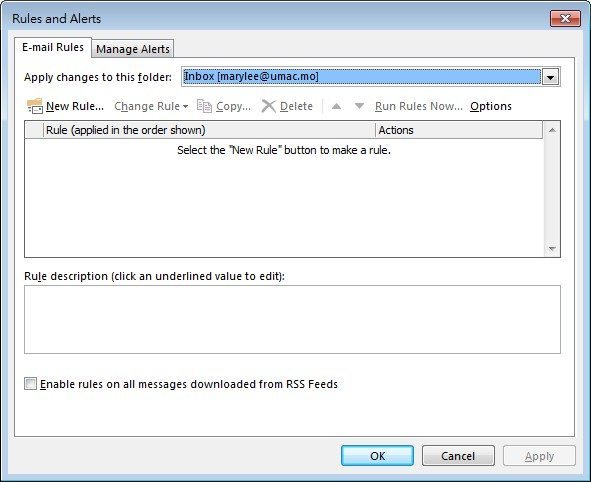
- On the “E-mail Rules” tab, click “New Rule…”.
- In the first step of the “Rules Wizard”, select “Apply rule on messages I receive”, then click “Next”.
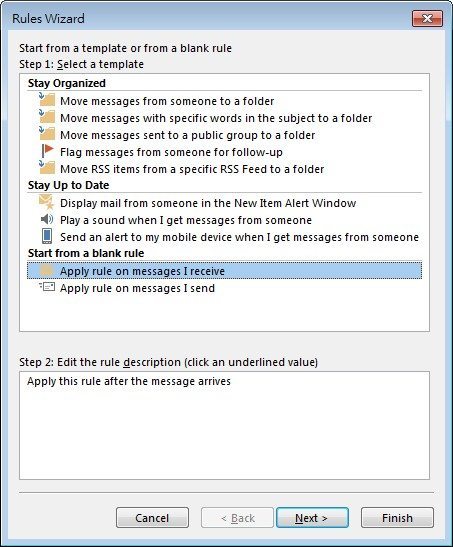
- Select “uses the form name form” condition.

- In the step 2 of the wizard dialog box, click the “form name” link.
- In the “Choose Forms” dialog box, click the drop-down list button and select “Application Forms”, then select “Meeting Cancellation”, click “Add” and then click “Close”.
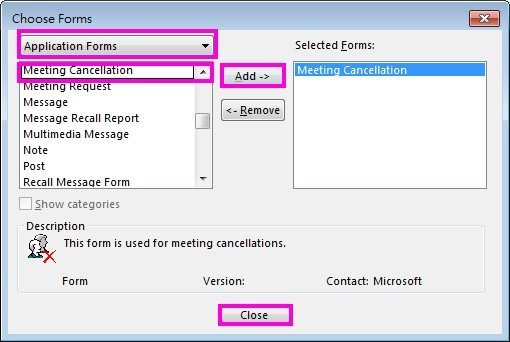
- In the Rules Wizard, click “Next”.
- Select “forward it to people or public group” check box.
- In the step 2 of the wizard, click the “people or public group” link and then select people who will receive your meeting cancellation, then click “Next”.
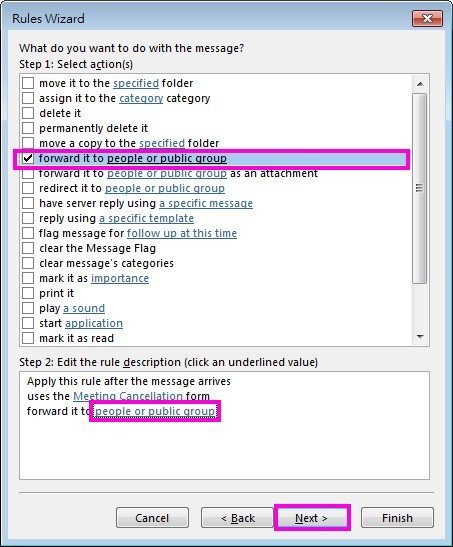
- Name the rule and save it.
If a secretary would like to receive the notification when his/her boss has cancelled the meeting, a rule must be created from his/her boss Outlook 2013 account.
