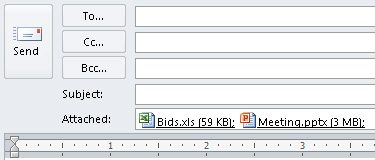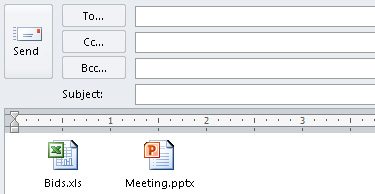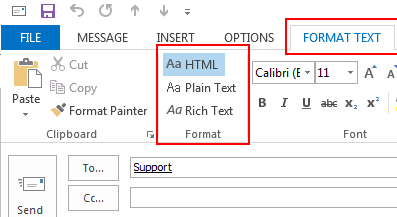A Plain Text or HTML format message
A Rich Text format message
To change the message format when composing a message, you can
- Click on the Format Text tab. Then choose HTML, Plain Text, or Rich Text in the Format group.
* If you reply a message with Rich Text format, the same format is used for your reply.
To change the default message format and all messages that you will send use a specified format, you can
- Click on File -> Options and choose Mail section. Then, select HTML, Plain Text, or Rich Text in Compose message.
Note: Please be reminded that the Rich Text messages can only be sent to Outlook recipients. By Default, Microsoft Outlook will automatically change the Rich Text format to HTML format when sending an email message to Internet recipients.