If you’re receiving unwanted email, you can block the email addresses and domains you don’t want to receive messages from. Add any email address or domain to your blocked senders list to move these messages directly to your Junk Email folder.
| Note: Junk email is retained for 30 days before it is automatically deleted and is not recoverable. |
Login UM@Connect on the web:
- At the top of the page, select Settings

- Select Mail > Junk email.
- If you want to block an email address, click “+Add“, and enter the email address under Blocked senders and domains, press “Enter” to save.If you want to block all email from a domain, enter the domain name, press “Enter” to save.
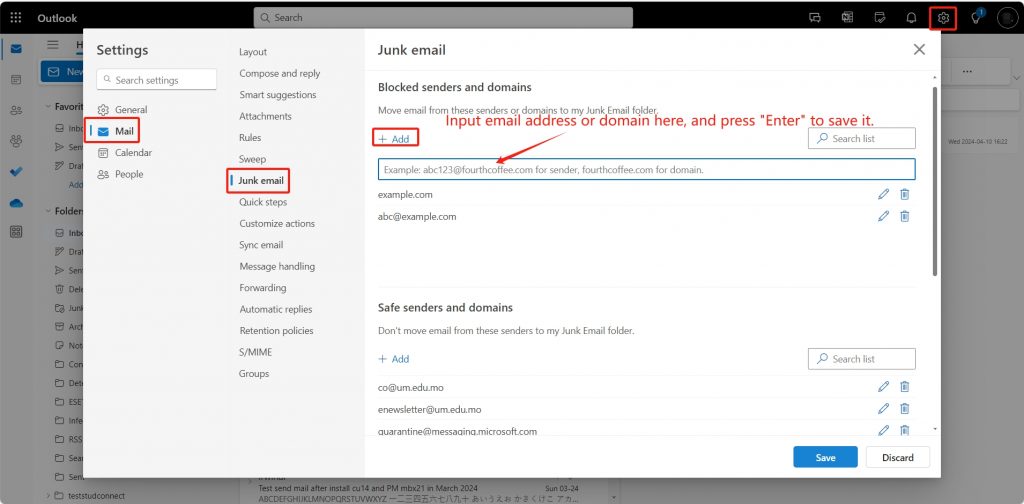
| Notes: For old UM@Connect secure email gateway users, if you would like to refer to your old safe and blocked sender list, please refer to your “Approved Senders” and “Blocked Senders” lists on old secure email gateway and copy the settings to your UM@Connect M365 mailbox.
|

