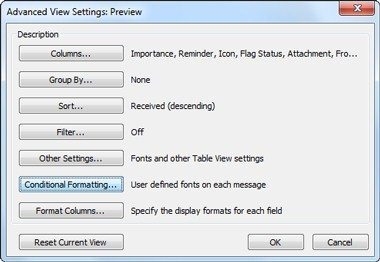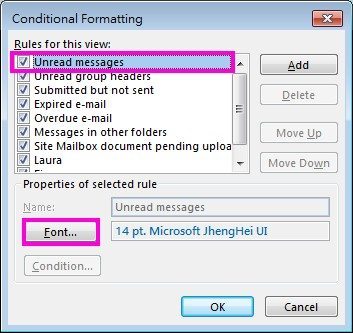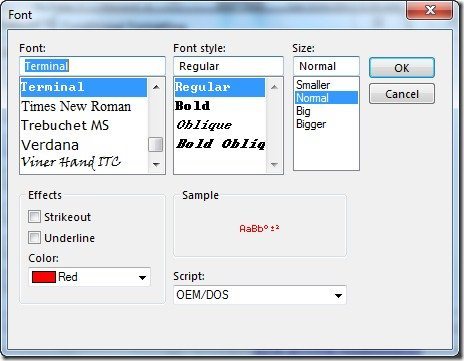You may change the color of unread email by adding a rule in “Conditional Formatting”.
You are here:
ICTO - FAQ » Staff Mail - Outlook » Outlook Client » Email » How to change the color of unread email in Outlook 2013?
How to change the color of unread email in Outlook 2013?
- Published on: Last updated on:
- Email/ Outlook Client/ Staff Mail - Outlook
Related Articles
Why Outlook of Microsoft 365 keep asking for password if I have shared mailbox?
How can I search my emails in Outlook 2013 or OWA?
How to access a shared mailbox
How to add new contact in Outlook 2013?
How to configure staff email on personal device?
Why do I receive an undelivered message when I send an email?