- Select “Home” > “Share” > “Share Calendar”.
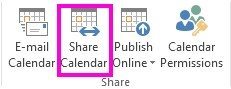
- The “Sharing Invitation” window will be displayed. Type the person’s name in the “To” box.

- Ensure that the “Allow recipient to view your Calendar” checkbox is checked. (You can also checked the “Request permission to view recipient’s Calendar” checkbox. When the recipient receives via email about your request to view their Calendar, they can either click on the “Allow” or “Deny” button.).
- Compose the email and then click “Send”.
