- “Right-click” and drag the email you want to associate with an appointment.

- Holding down the Right mouse button, drop the message onto “Calendar” icon in the Navigation Pane. A menu will appear as below:
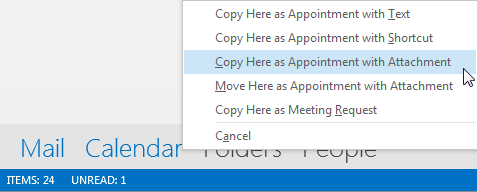
- Once you select an option, it will open up the Appointment window. Fill in any additional information needed, and click “Save & Close” in the upper left-hand corner of the window.
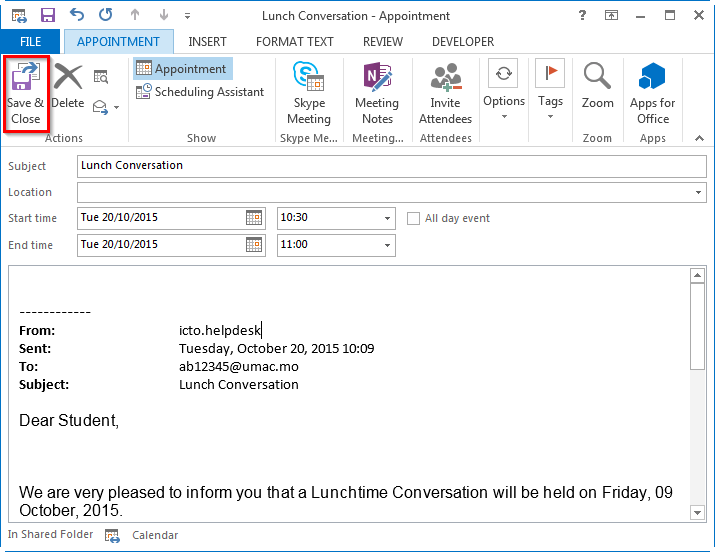
- The appointment will now appear on your calendar during the date and time which you specified.
