To get the delivery/read receipt,
- Compose a message.
- On the Options tab, select “Request a Delivery Receipt”/ “Request a Read Receipt” in the Tracking group.
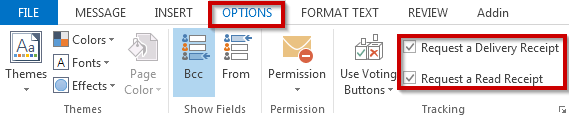
- Send the message.
- Once the email is delivered to/opened by the recipient, you will receive a delivery/read receipt.
Please note that the read receipt will not be received if:
- In Outlook, the message recipient declined to send read receipt.
- In Outlook, the message is previewed in the Reading Pane only.
- The recipient’s email application (Lotus Notes, Student Unix Webmail, or GMail, etc.) does not support read receipt.
