- Navigate to your Calendar. On the Ribbon, Click on “View”.
- Look for the “Layout” Section. Click on “Daily Task List”.
- From the sub-menu, choose the option “Normal”.
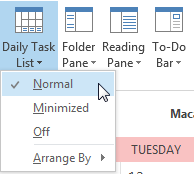
Remarks: This should work nicely in either “Day”, “Work Week”, or “Week” views (in the “Arrangement Section” in the Ribbon). The Tasks do not display in the “Month” view.
