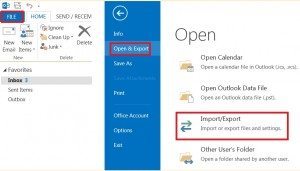Step 1: Please download one of the following iCalendar files to the folder on the local drive (e.g. Desktop)
Notice: If you repeatedly import the same year of Holiday or Almanac, some of your calendar entries will be duplicated. For more details, please refer to What should I do when I repeatedly import Macao Public Holidays or UM Almanac to my Outlook calendar?
Remark: If you need to import Macao Public Holidays 2025 iCalendar file, please click English Version or Chinese Version.
Step 2: Import iCalendar file to the Outlook
- Select [File] > [Open & Export] > [Import/Export]
- Select [Import an iCalendar (.ics) or vCalendar file (.vcs)] > [Next]
- Select the iCalendar file which you have downloaded in Step 1
- Click [Import] button to finish the operation
- Close the result dialog box (if any) after the operation is completed.