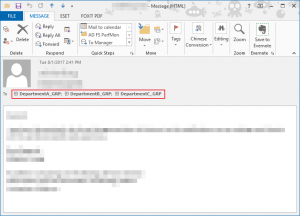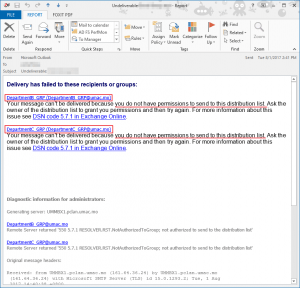If an users needs to send mass emails to one or more email groups of other departments, please refer to How to send mass email?
Example:
User A is a member of Department A. By default, he / she can send mass emails to the email group of Department A. When User A sent mass emails to the email group of Department A, Department B and Department C, User A will receive a bounce back message stating that the email can’t be delivered to the email group of Department B and Department C. However, the email is successfully delivered to the email group of Department A.
sent email
bounce back message