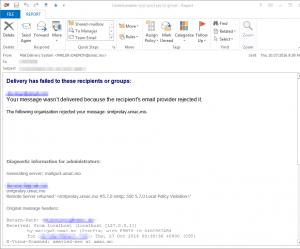To prevent against potential viruses, Staff Email, Student Webmail and UM@Connect Lifelong Email services do not allow to send or reject to receive certain types of attachments that are commonly used to transmit viruses or malicious software.
The emails will be automatically rejected if they contain one of below file types as the attachment. The sender will receive an email notification (bounce back notification) stating that the message has not been delivered to the intended recipient.
Example for bounce back notification
Rejected File Types
.ade, .adp, .apk, .bat, .chm, .cmd, .com, .cpl, .exe, .hta, .ins, .ipa, .isp, .jar, .js, .jse, .lib, .lnk, .mde, .msc, .msp, .mst, .pif, .pst, .reg, .scr, .sct, .shb, .sys, .vb, .vbe, .vbs, .vxd, .wsc, .wsf, .wsh
How to send the file which is one of the rejected file types but is really no harm and safe?
The sender can modify the file extension with a file type that can pass through our services. For example, the sender can rename a file form “abc.exe” to “abc.xxx“. Once the file is received, the recipient can save the attachment and rename it back to “abc.exe“. However, the email will still be rejected if the attachment is classified as a virus or malicious software and no matter what file type of the attachment is.