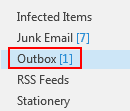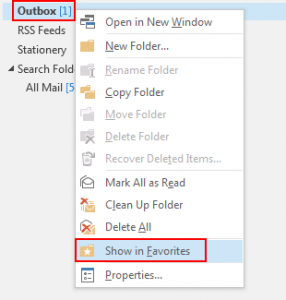You can check Sent Items folder after you have sent an email. By default, your message will be saved to Sent Items if the message has been successfully submitted. If you can’t find it in Sent Items, please check your Outbox folder which is a temporary folder for outgoing messages. If you find it there, it means that the email has not been sent out.
Common reasons that an email stuck in Outbox:
- Outlook is not connected to mail server
If your Outlook is not connected to mail sever, your message will stuck in Outbox. Please take a look at the lower right-hand corner, it will show the connection status.
For Online:
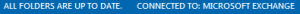
For Offline:
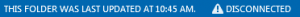
If it is not connected to mail server, please check your network connection. Moreover, if you recently changed your UMPASS account password, please restart your computer to retry. - Message contain a large attachment
In Outlook, the maximum size of email can be sent is 40MB. If the message are too large, it will not be sent out and stored in Outbox. - Your mailbox is full
When your mailbox reaches the quota limit, you can still receive emails but cannot send any. For checking email usage, you can refer to “How can I check my email quota?“. If your mailbox is full, please delete unwanted messages and empty Deleted Items folder to reduce mailbox size.
Resend the message
- Click Outbox folder.
- You can see the pending emails.
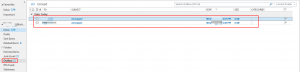
- Go to Send/Receive tab and click Send All.
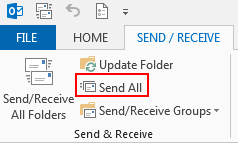
- Check your outbox to see if the email(s) is still here or not.
- You can also double click to open the email and click the send button to resend it.
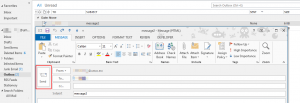
Make Outbox folder more obvious
Sometimes, you may not notice email(s) getting stuck in Outbox. To make Outbox folder more obvious, you can put it to Favorites.
There are two ways to move Outbox to Favorites: