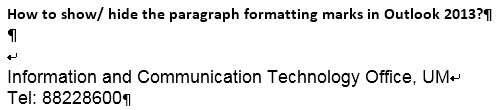Example:
Paragraph marks are turned off by default in Outlook. To turn it on,
- Create a “New Email”.
- Click “File” and choose “Options”.
- Choose “Mail” and click “Editor Options” under Compose messages.

- Select “Display” and Check “Paragraph marks” option.
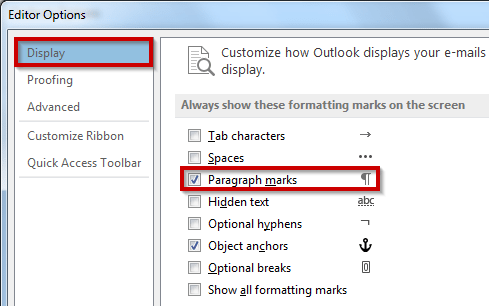
- Click “OK” on the dialog boxes to change the setting.
To turn off the paragraph marks, please uncheck “Paragraph marks” option.