Preparation: Please prepare an excel file that contains the list email addresses you need to send.
Steps:
- In Word 2013, on the“Mailings” tab, in the “Start Mail Merge” group, click “Start Mail Merge”, select “E-Mail Messages”.
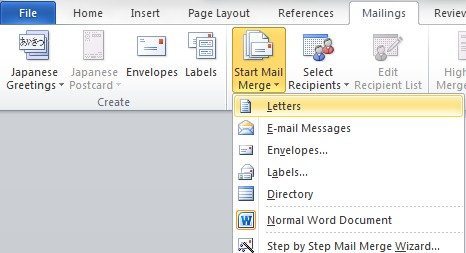
- On the“Mailings” tab, in the “Start Mail Merge” group, click “Select Recipients”.
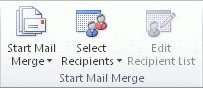
- Select the sheet from the source file. Please include email address in the excel file.
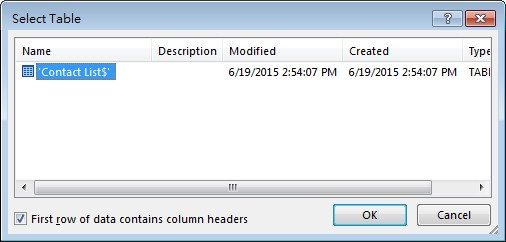
- You can modify the recipients list by clicking the Edit Recipients List button.

- Click “Insert Merge” Field on the space where you want to place the Merge Field.

- After completing the letter, click “Send Email Messages” under “Finish & Merge”.
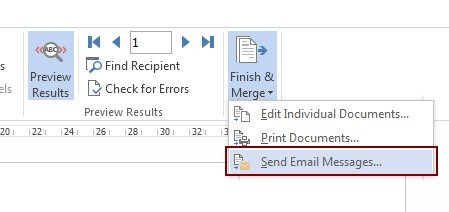
- Select the Email address filed on your excel file.

- Click “OK” to send the email.
