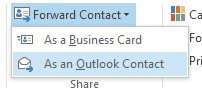- In the Navigation Bar, click “People”.

- To see the contact as it will appear as a vCard, in the “Current View”group, click “Business Card”.
- Choose the contacts you want to forward.
- In the “Share”group, click “Forward Contact”, and then click “As a Business Card”.

Remarks: Outlook attaches the vCard to the message and inserts a picture of it in the body of the message. To attach contacts as vCards without pictures of the vCard, click “As an Outlook Contact” instead.