- Click in the Search field above your message list or press “CTRL” + “E”.
- On the “Search” tab, in the “Scope” group, select “Current Mailbox” to search through all email folders in your current mailbox.

- Type the keyword to search your email, when you’ve found the message, open it via a double click and click “File” in the left upper corner.
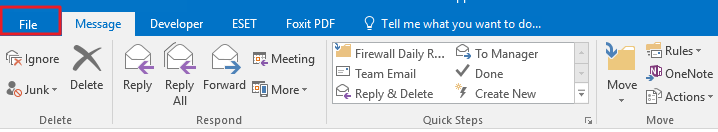
- On the Info panel, you’ll see the current folder listed in the row of “Move to folder”.
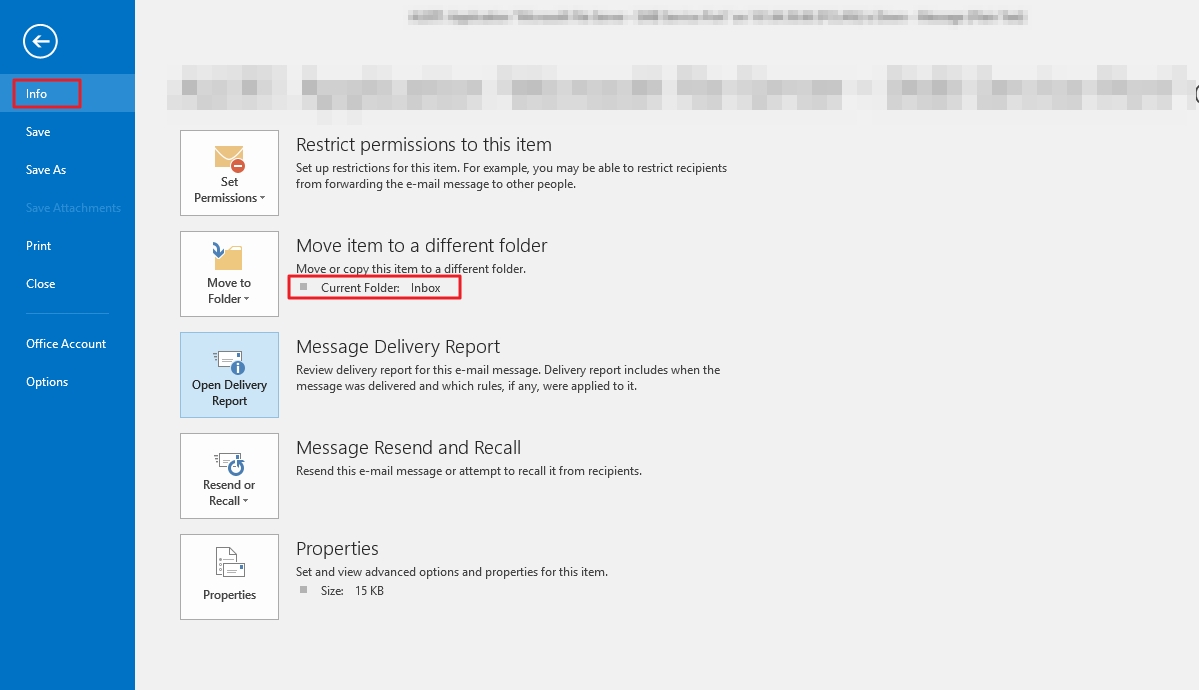
You may do a mailbox-wide search to search all folders in your mail box.
