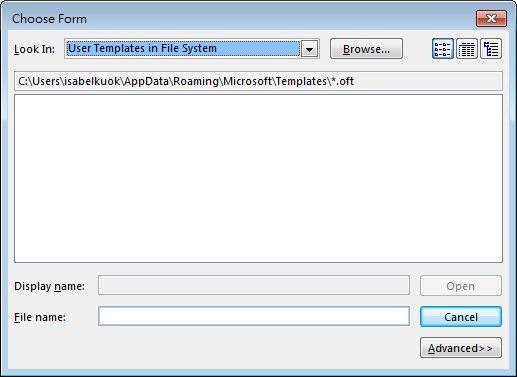- Click the “New E-mail” button on the “Home” tab.
- Compose the email content.
- In the “File” tab, click “Save As”.
- In “Save as type”, select “Outlook Template”.
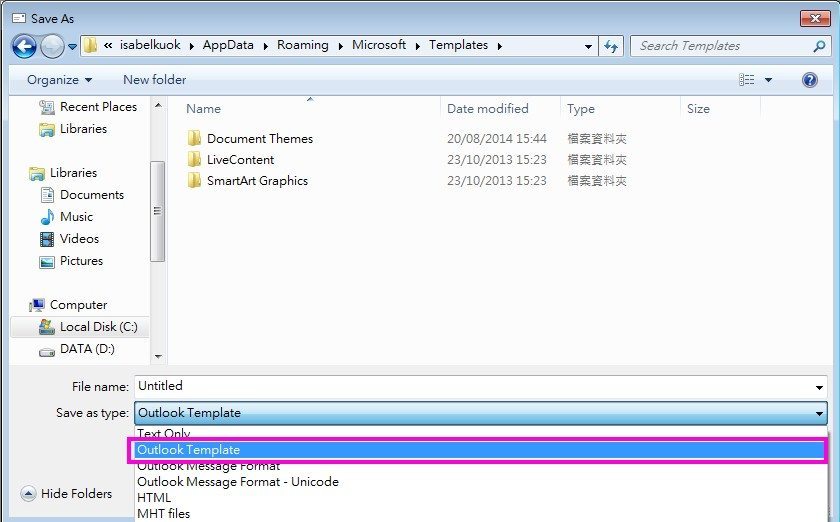
- In the “File name” box, type a name for your template, then press “Save”.
Notes: Please DO NOT change the default template location where the Outlook template will be saved.
Apply the email template: