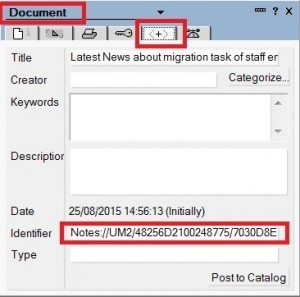1. Select [File] > [Properties]
2. Select [Document] > [<+>]
3. Copy the value of Identifier
4. Paste the link on your email with Outlook, e.g. Notes://UM2/48256D2100248775/C4CE5EEF86962C1E48257AF…….48257E7D0030846D
Remark: Besides above workaround, you can still using your Lotus Notes email account to send an email with document links.