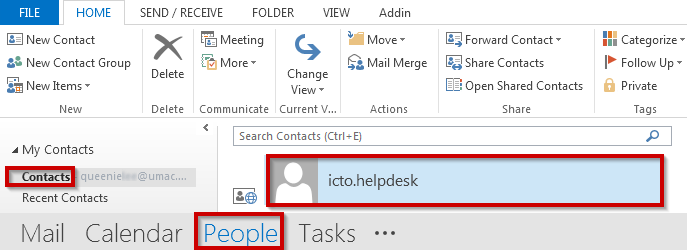- Open the email message with people / account that you want to add into a contact.
- Right-click the email address, and then click “Add to Outlook Contacts”.
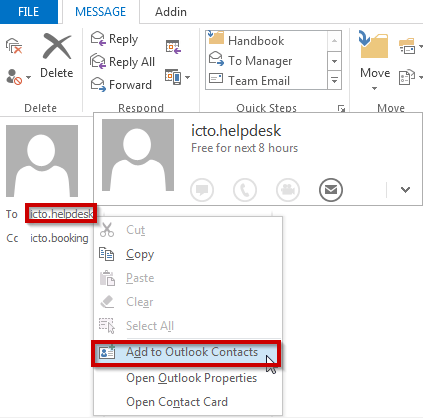
- A new window will be opened. You can fill in the detail information about the people / account and click “Save” to add a contact.
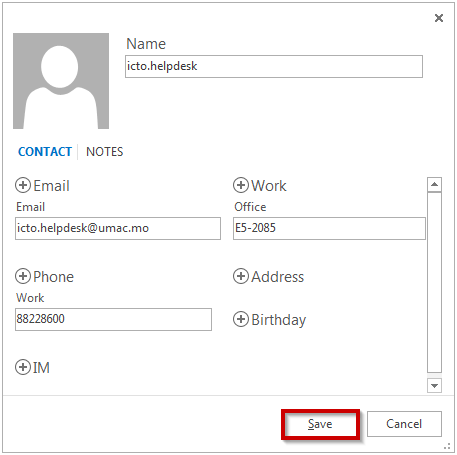
- Once the contact is added, the person / account will appear in “Contacts” under People tab.