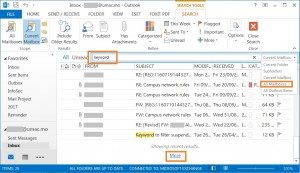Besides, you can directly open a regular mailbox, on-line archive mailbox or shared-mailbox in the left pane as a folder and look for your emails a usual. In addition, you can use the Instant Search pane search your emails by the following the quick steps.
- Input the search keyword;
- Select the suitable search scope: (e.g. All Mailboxes)
- Current Folder / Subfolders / Current Mailbox: Limited scope for quick search
- All Mailboxes: One-off search emails from the Regular Mailbox, On-line Archive Mailbox and shared Mailboxes.
- All Outlook Items: Similar to All Mailboxes but including calendar and content items, etc.
- Then the Outlook will show the search result and you can read the emails as usual;
- If the [More] button is displayed, you can click it to show more.
For using advance search features in Outlook, please refer to the Microsoft official knowledge base. “Find a message or item with Instant Search”