Outlook Web App
- Login Outlook Web App (https://staffmail.um.edu.mo)
- Click the gear icon in the top-right corner, then click Options.
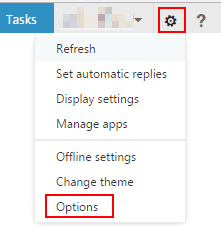
- In account page, look for the Mailbox Usage.
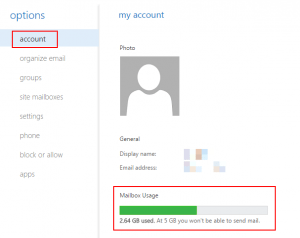
Microsoft Outlook (Windows)
- Click File tab and select Info in the left column.
- In file menu, click Cleanup Tools, then select Mailbox Cleanup in the drop down box.
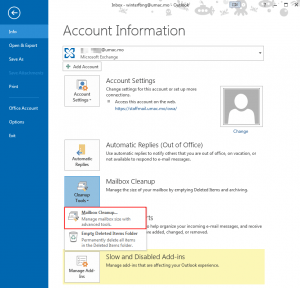
- In Mailbox Cleanup window, click view mailbox size button.
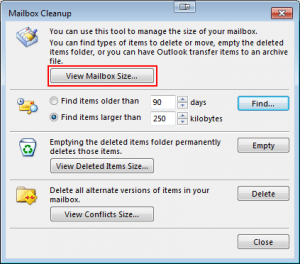
- In Folder Size window, click Sever Data tab.
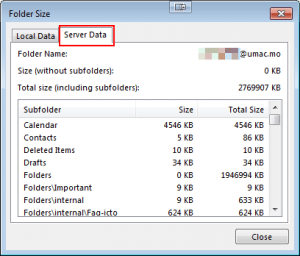
- The Server Data tab will display the mailbox usage and list the size of each folder.
