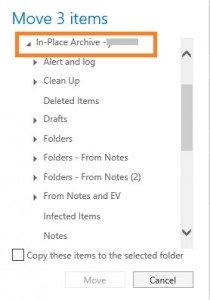By default, the email retention period is 15 months. Your emails older than the retention period will be archived to your online archive* mailbox automatically.
In addition, you can also select some emails and move to your online archive mailbox manually. You can also assign 1 Month, 3 Months or 6 Months Archive policy for your selected emails. Please follow the steps as below.
*Remark: There is another name for “Online Archive” that is “In-place Archive”.
Method 1: Move the selected emails to your online mailbox
Step 1 Select the emails which you would like to archive;
Step 2 Right click the selected emails and select [Move] > [More…]
Step 3 Select [In-place Archive – <your email address>] > Select the folder that you want to put your selected emails into > click [Move] button. Then your emails will be archived into your online archive mailbox on the email server.
Method 2: Assign the archive policy for your emails
Step 1 Select the emails which you would like to assign the archive policy;
Step 2 Right click the selected email and select [Assign Policy] > an Archive Policy e.g. 6 Months Manual Archive. If you select [User Parent Folder Policy], it will be applied the default policy, i.e. 1 year.
If the email is assigned the archive policy and the archive date is reached, the email will be archived during the next archive schedule.