- Click “File” tab and choose “Options”.
- Choose “Advanced” and click “Reading Pane” under Outlook panes.
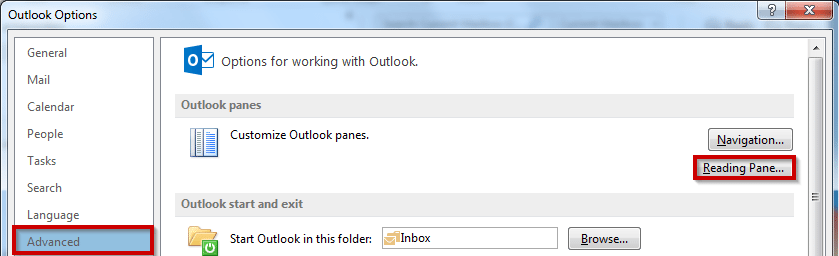
- Uncheck “Mark item as read when selection changes”, check “Mark items as read when viewed in the Reading Pane” and then enter a number in the “Wait __ seconds before marking item as read”.
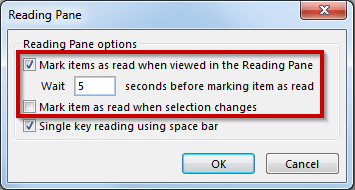
- Click “OK” on the dialog boxes to change the setting.
By default, messages will be marked as read when selection changes. If you want to mark items as read after a specific time,
