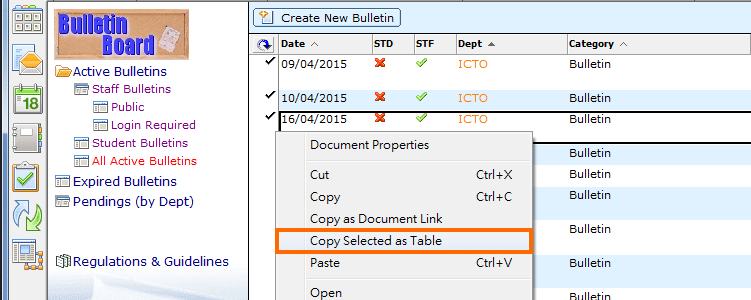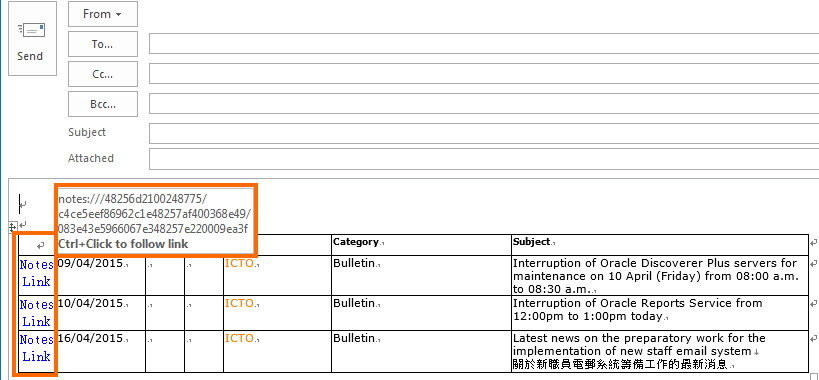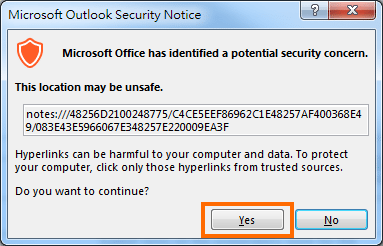- Open Lotus Notes and select one or more documents in your database.
- Then right-click while the pointer is over the list of documents. Select “Copy Selected as Table”.
- Then open the email you are composing in Outlook, and paste the selected items.
- Recipient can click the “Notes Link”. Outlook will prompt a message box. Click “Yes” to launch the Lotus Notes application and direct to the document.
*Noted that the Application link cannot be copied to Outlook.