The following procedure will allow you to check for the latest virus signature database updates in Windows ESET product.
- Open the main program window by double-clicking the ESET icon in your Windows notification area.
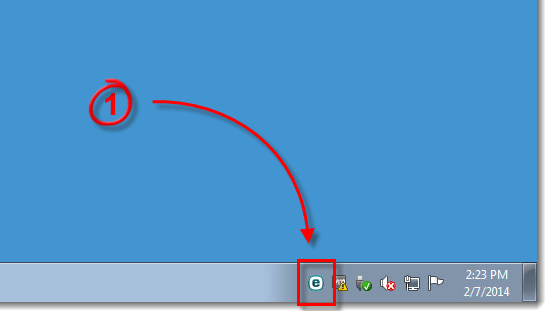
- Open your Windows ESET product. Click ‘UPDATE’.
- Click ‘Update now’.

