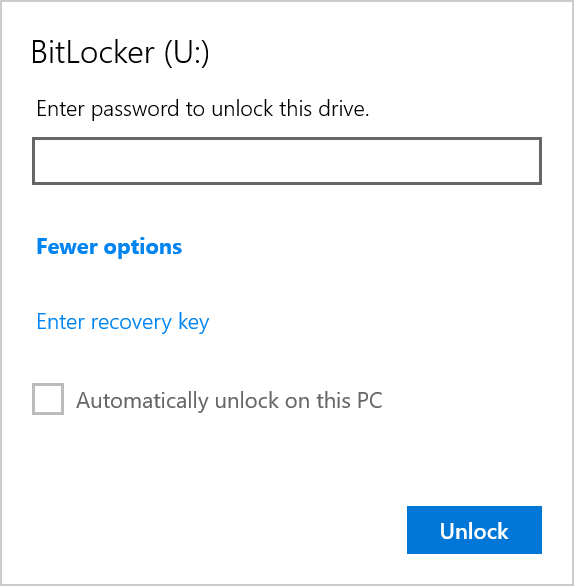Step 1: Connect the removable drive. This will activate the password prompt.
Step 2: Enter your BitLocker password for the drive and click “More Options“.
Step 3: Check the box “Automatically unlock on this PC” and then click the “Unlock” button.
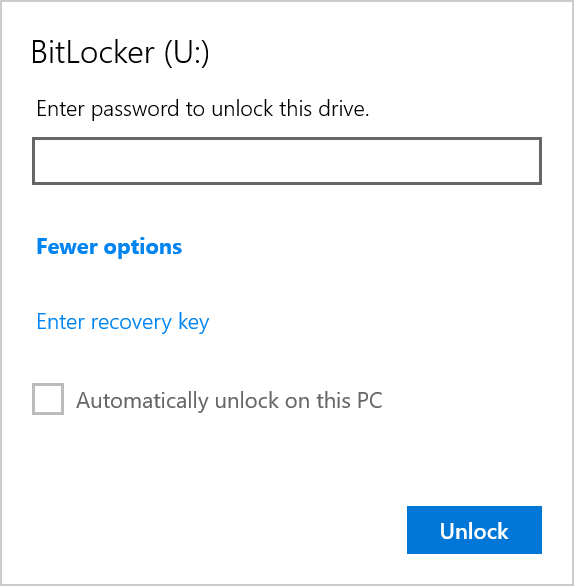
Step 1: Connect the removable drive. This will activate the password prompt.
Step 2: Enter your BitLocker password for the drive and click “More Options“.
Step 3: Check the box “Automatically unlock on this PC” and then click the “Unlock” button.