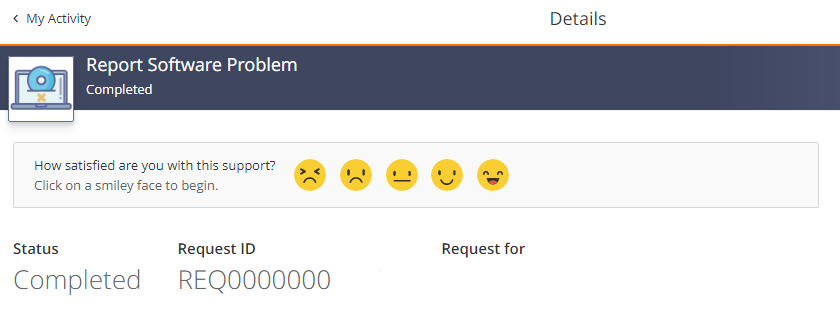To give rating on your experience, login ICTO – IT Service Management System https://itservice.um.edu.mo with your UMPASS account and password (For Staff Use).
Click “My Activity” to view your requests.
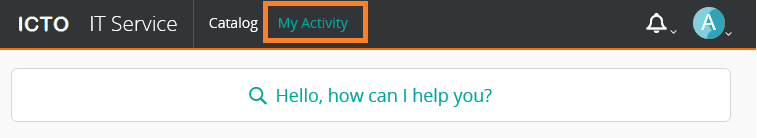
Select the completed request that you want to give rating. Click on the smiley face to begin, submit your feedback.