- Login to ICTO Account Information Page.
- Go to “ESET Mobile Security” part and click “More” for applying license.
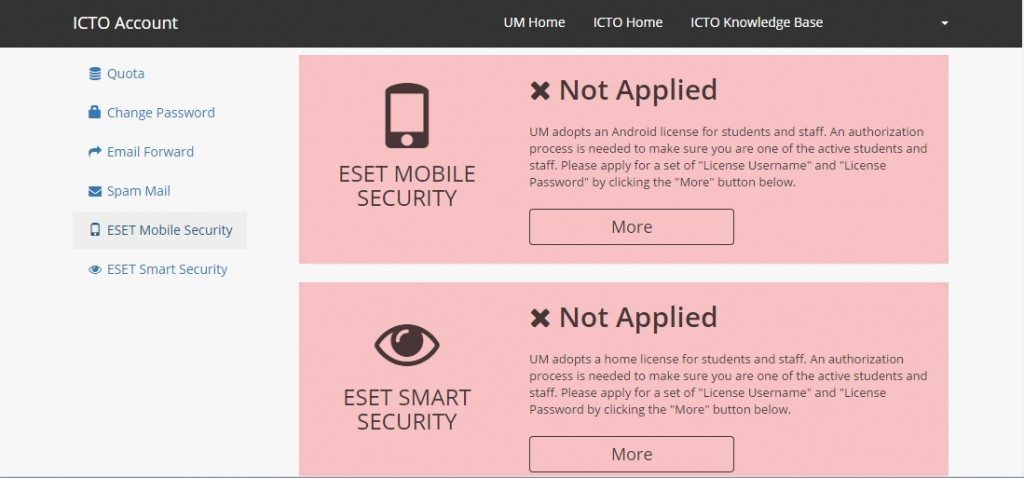
- After read the user agreement, click the box high-lighted and click “Submit”.
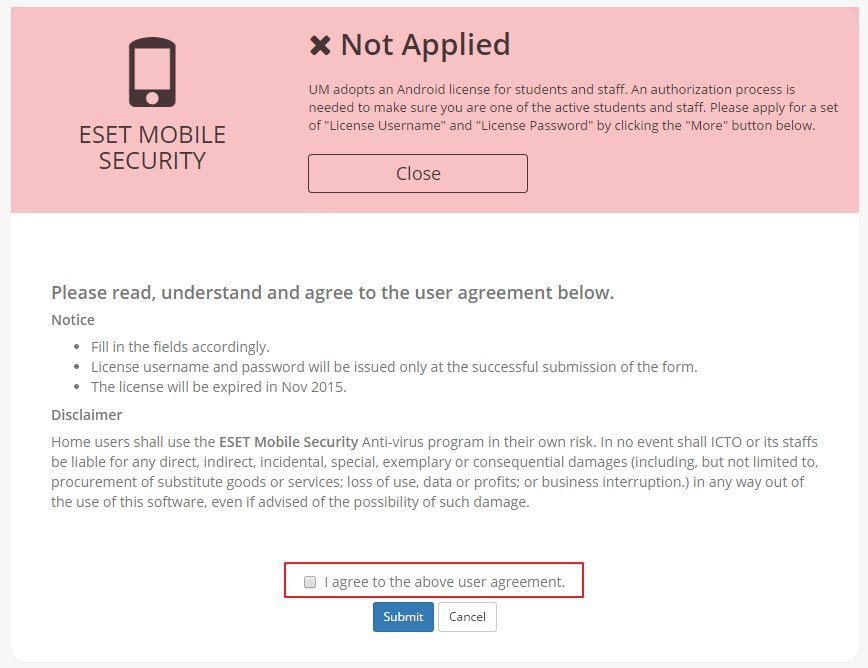
- You can get the “License key” and please keep it for the following steps.

- Download and Install ESET Mobile Security from here.

- Installation of ESET Mobile Security (If you are unable to install it, please enable the “Unknown sources” settings in [Settings]>[Application]>[Unknown sources].)
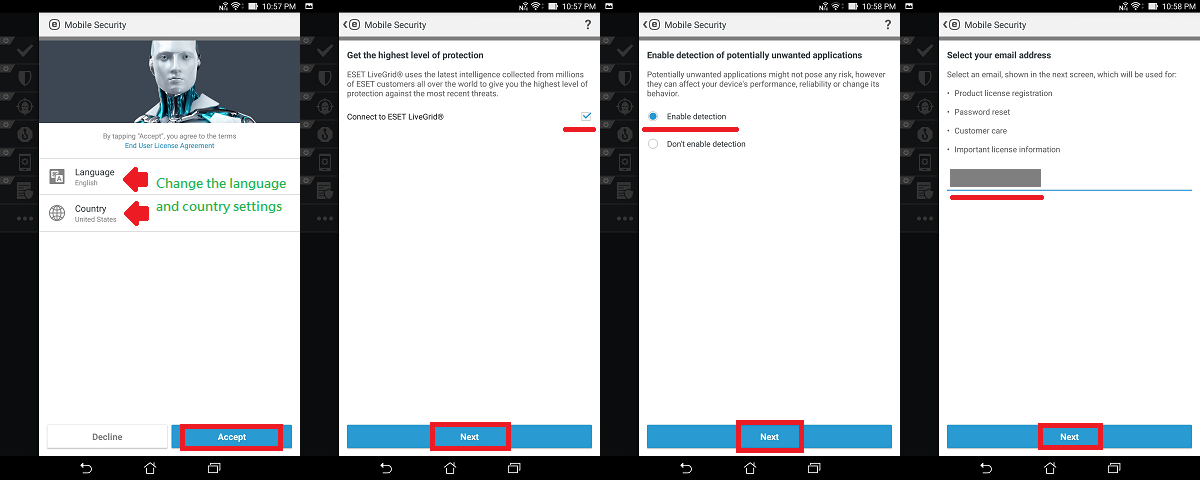
- Launch ESET Mobile Security and input the “License key”.
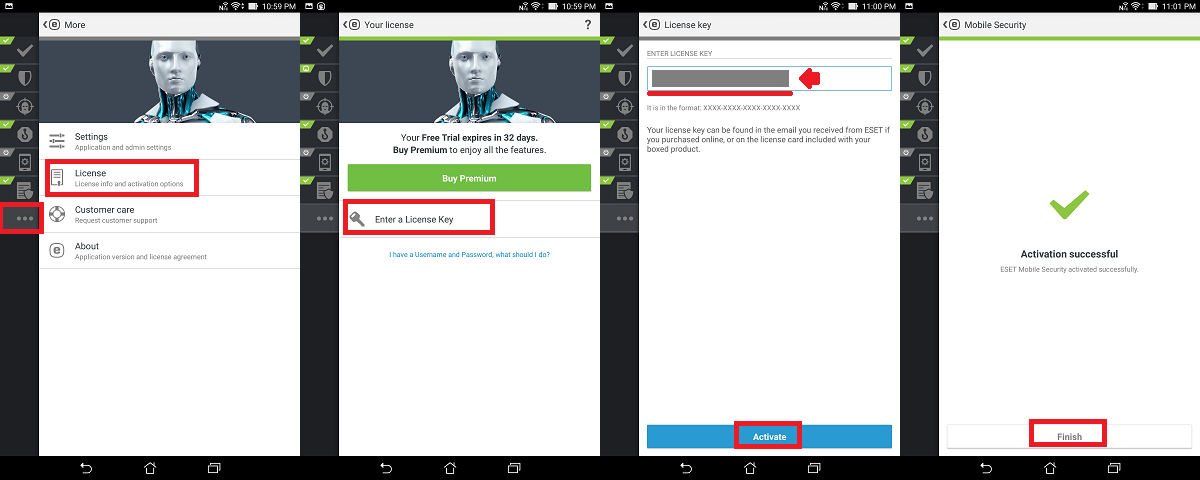
- The expiry date will be shown once the activation is completed.
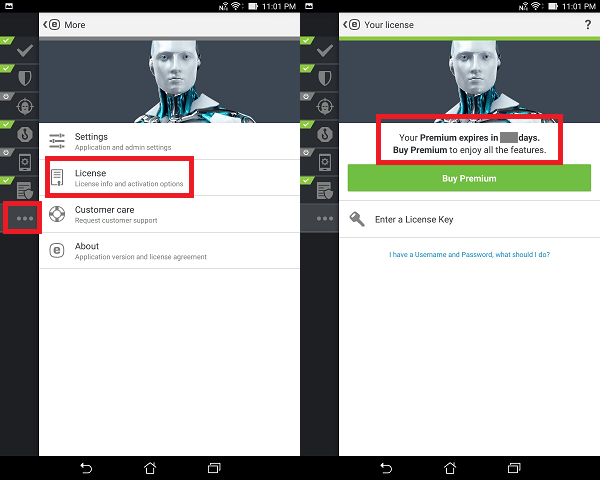
- Then Antivirus, Anti-Theft, Anti-Phishing and Security Audit features can be enabled as desired.
