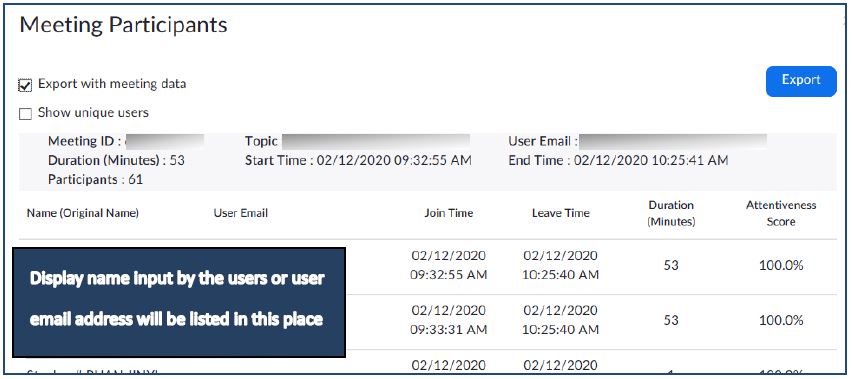2. Click Reports on the left side menu, then click Usage on the right , or you can just go to https://umac.zoom.us/account/my/report
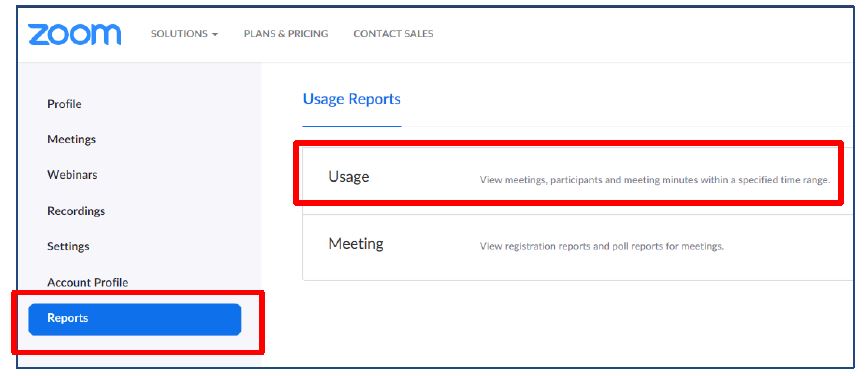
3. Select the time period for the meeting , and click the Search button . The report displays information for meetings that ended at least 30 minutes ago

4. Click on the number in the Participants column
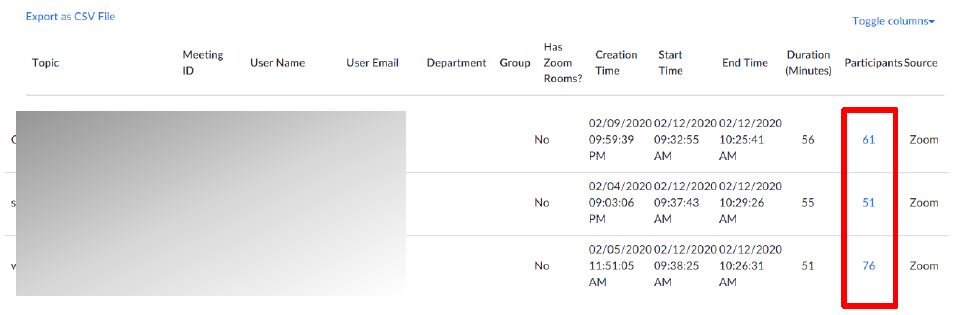
5. Review or export the attendance report.