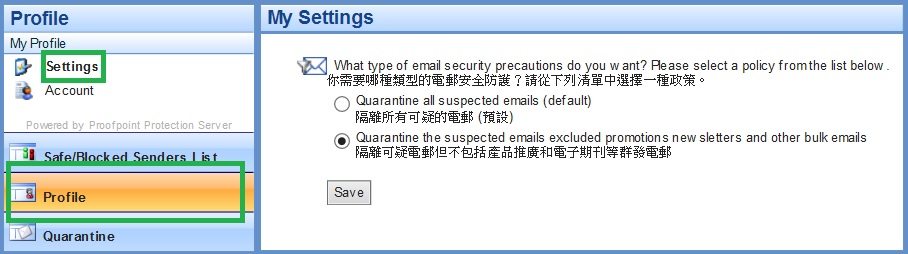- Log in to the Web Portal at https://umsegm.um.edu.mo/, or click “Manage My Account” in previous User Digest email.
- Click “Profile” tab on the lower left corner and select your spam policy in “My Settings” page.
- Select “Quarantine the suspected emails excluded promotions newsletters and other bulk emails”.
- Click “Save” button to change your spam policy.