- Download and install the APP
iOS
Install the APP by one of the following methods:- Scan the QR code on https://umdrive.um.edu.mo/
- Search “Anyshare” at App Store

Android
Install the APP by one of the following methods:- Scan the QR code on https://umdrive.um.edu.mo/
- Download the APK installation file from here
- Open the APP
- Allow permissions for the APP to access the files in your device and notification
- Input the following server setting:
- Click “Let’s Start” and click “Login with UMPASS”
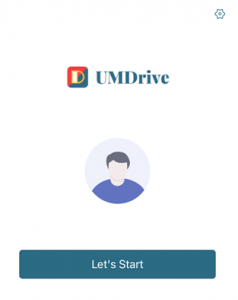
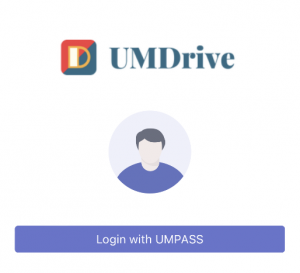
- Login with your UMPASS account
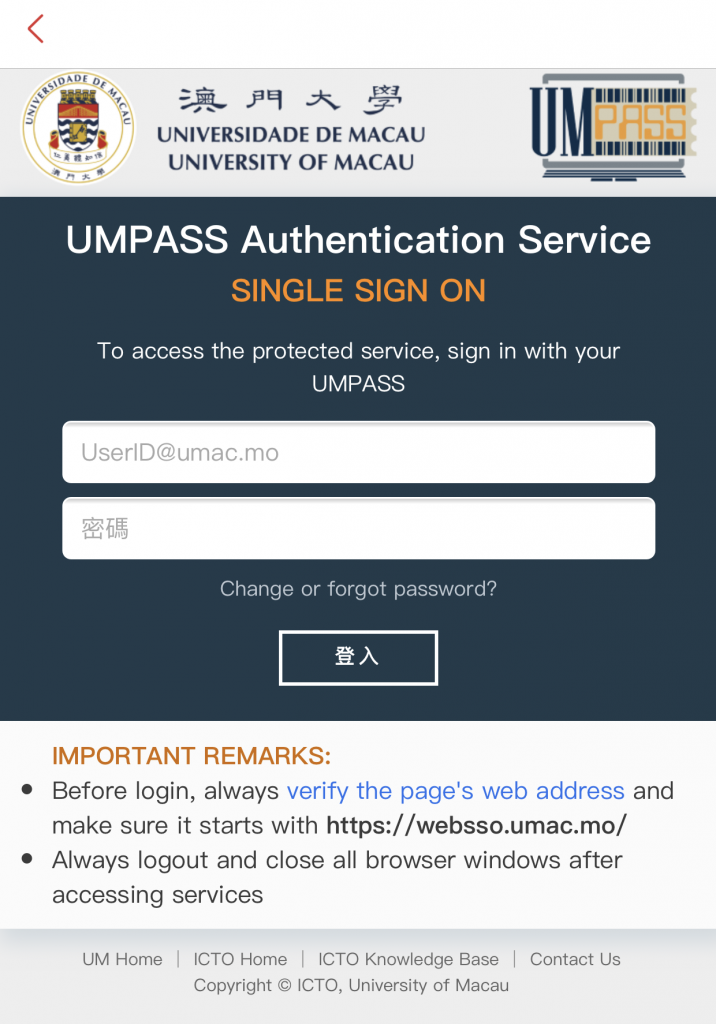
- You can see all your documents here
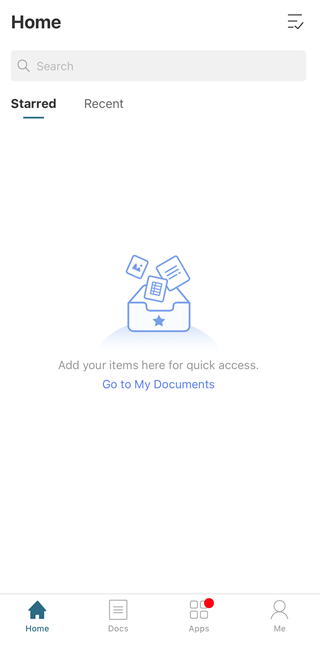

You can install mobile APP at your iOS/Android device by following the below steps:

