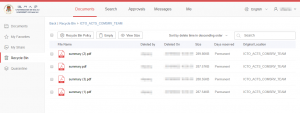Notice: All the deleted files will be moved to the recycle bin of the file owner, file owner can completely delete or restore the files.
Detailed steps:
- If you are using PC/Mac client, you can click the “Recycle Bin” icon on the right side bar. If you are using Web client, you can find the “Recycle bin” link on the left side bar.
- In the recycle bin, you can find all documents which you are the owner.
- Click on the documents, and you can find all the deleted file under that document.
- Select files or folders, click the “Restore” button on the top list. You can restore the mistakenly deleted files or folders back to the original directory.
- Select files or folders, click the “Delete” button on the top list. You can completely delete the selected files and folders.
- Don’ select any files or folders, you can click the “Recycle Bin Policy” button on the top list. You can set the reservation time of the deleted files. The files will be completely deleted after restoring in the recycle bin for certain time.
- Don’ select any files or folders, you can click the “Empty” button on the top list. You can manually remove the files or folders in the recycle bin for longer then the specified time period.
- You can also select the “View Size” button on the top list to view the total size and number of files of the selected items.