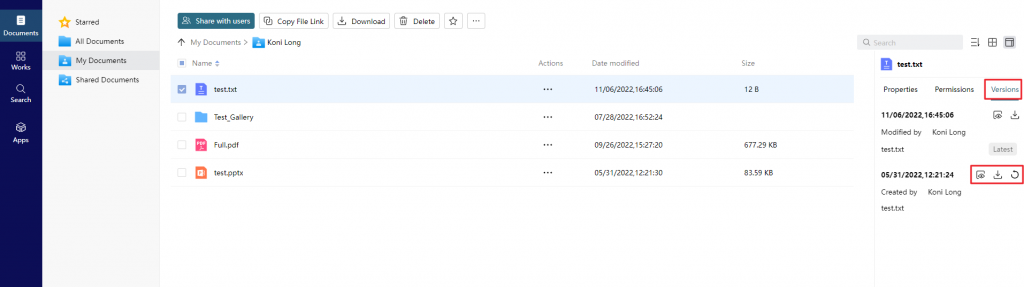UMDrive will record after the file has been modified. By default the system will record a new version in 1 minute interval. And the total number of file version that can be saved it 50. After you selected a file, you can click the [Version] tag on the right side. All the versions of that file will be listed. You can open, download or restore to that version by clicking the icon on it. Please be noticed that you can only restore files which you have the modify permission.
ICTO - FAQ » Data Sharing & Storage » UMDrive » How to view and restore to different versions of files in UMDrive?
How to view and restore to different versions of files in UMDrive?
- Published on: Last updated on:
- UMDrive