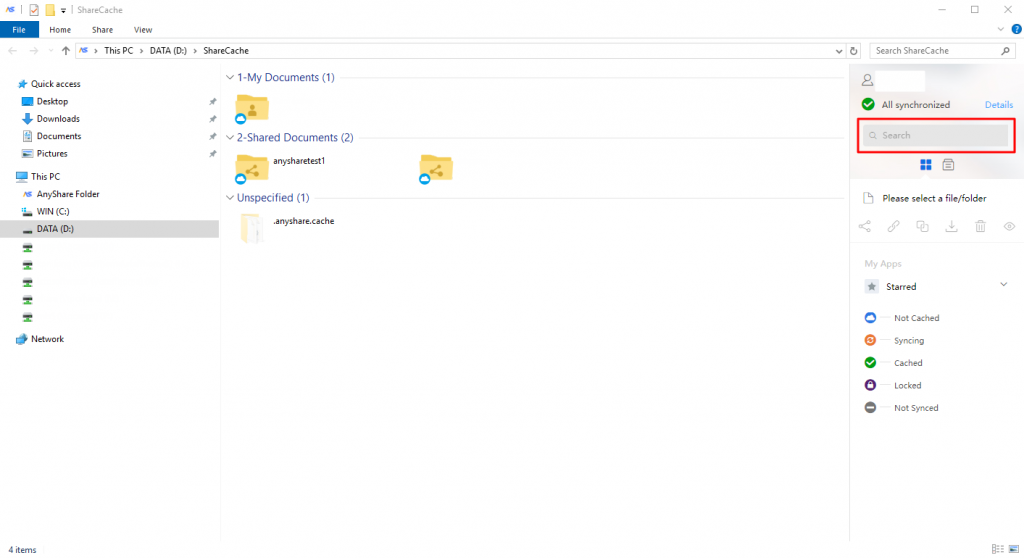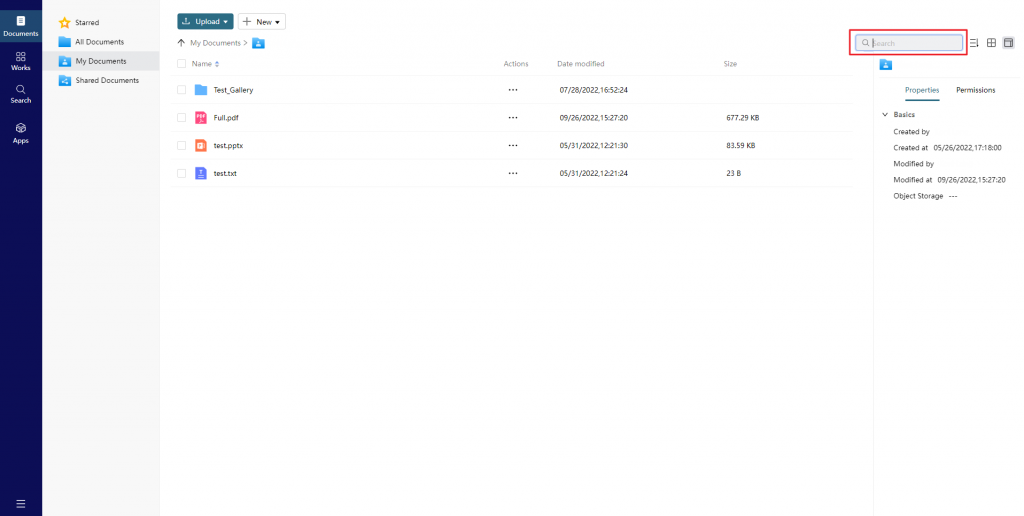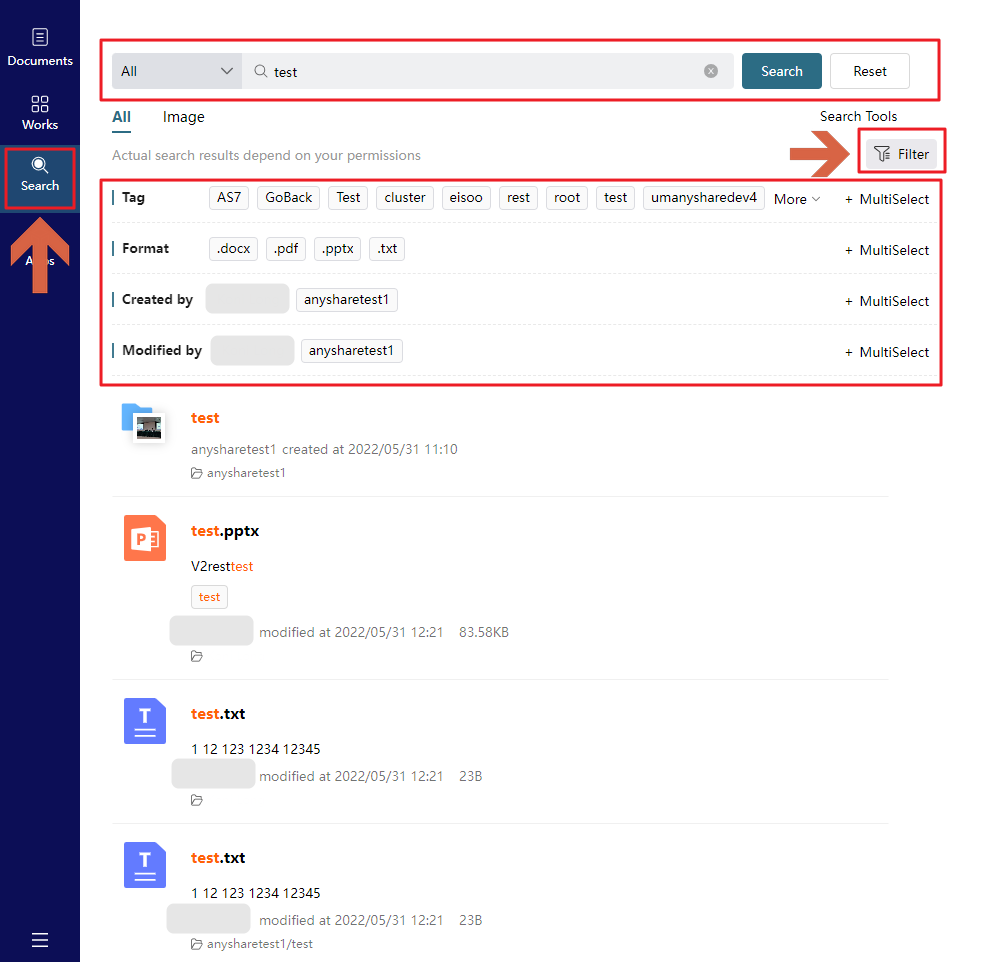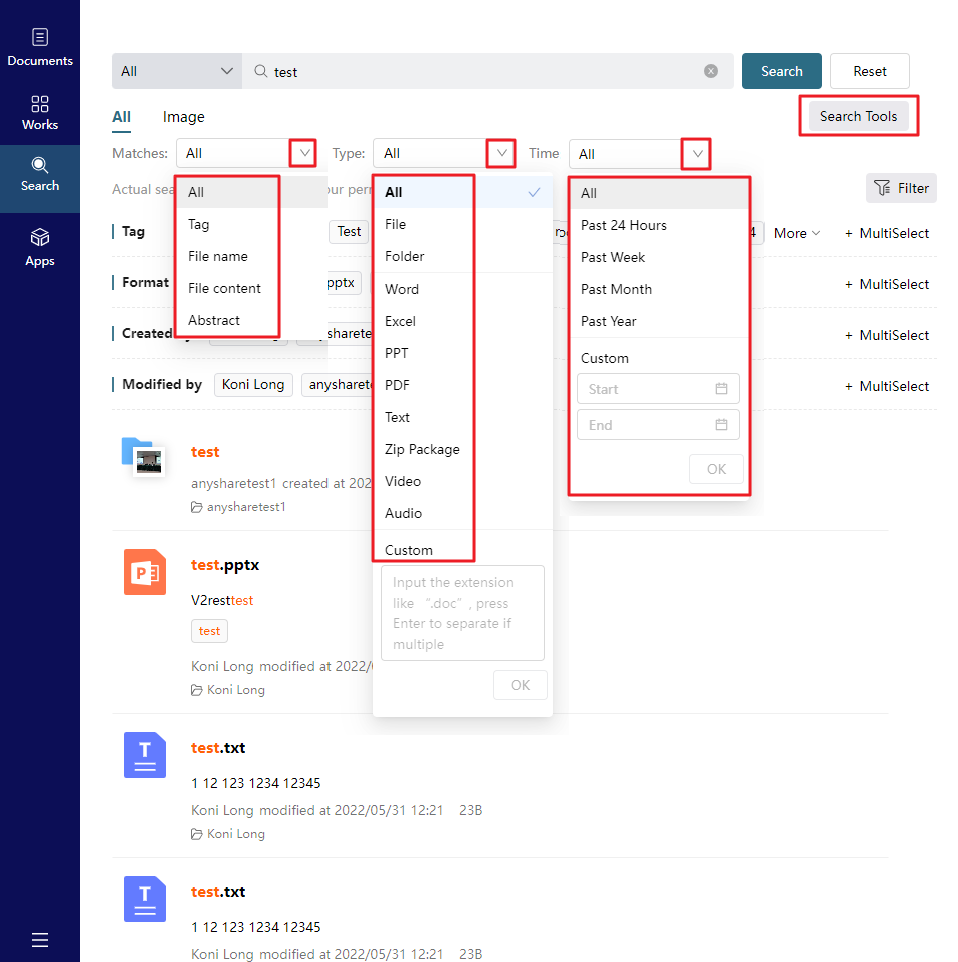Here is the screenshot of the full-text search page. You can use the options as highlighted to filter the search result.
At this page you can click [Filter], then select [Tag], [Created by], [Modified by], [File Size] or [File Type]:
You can also sort the result in different ways. Here are the screenshot of the search function and the location of [Search Tools] is highlighted: