Please follow the steps so you can back up the Recovery Key in case you need to decrypt or replug to the other computer.
Step 1. File Explorer —> Right-Click on the Drive —> Click “Manage BitLocker“.
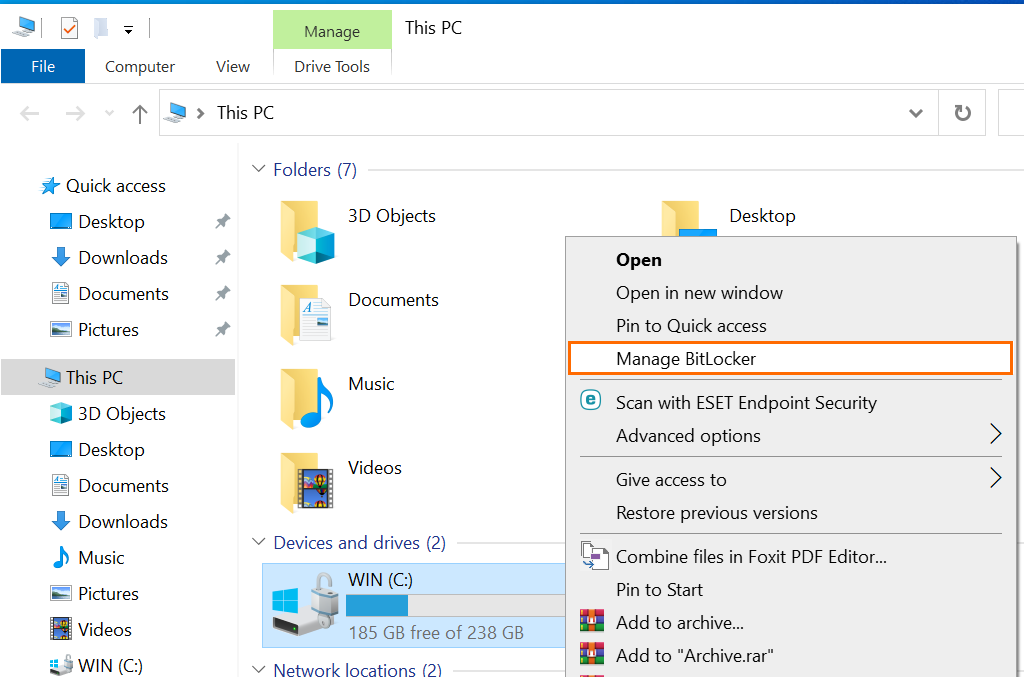
Step 2. In the “BitLocker Drive Encryption” window, look for the drive whose recovery key you’re required at the moment. Click on “Back up your recovery key“.
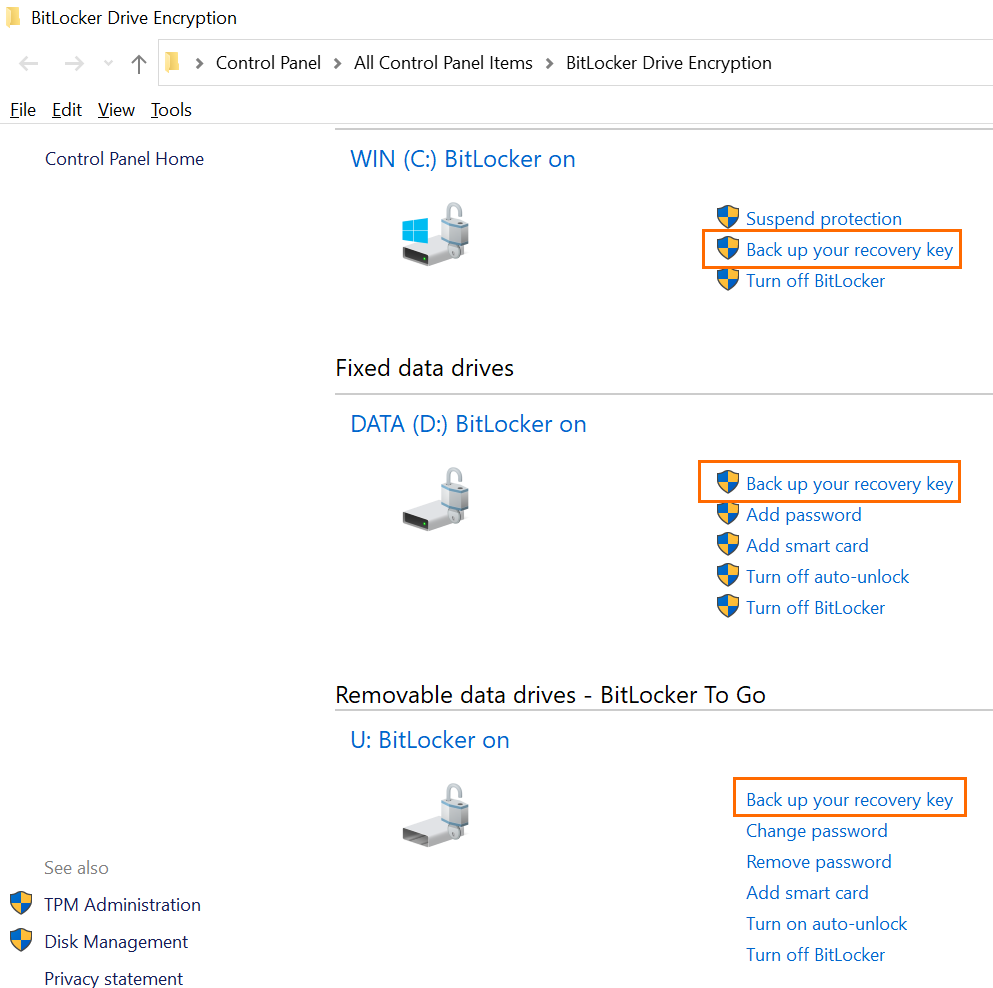
Step 3. When asked, “How do you want to backup your recovery key?“. Please select:
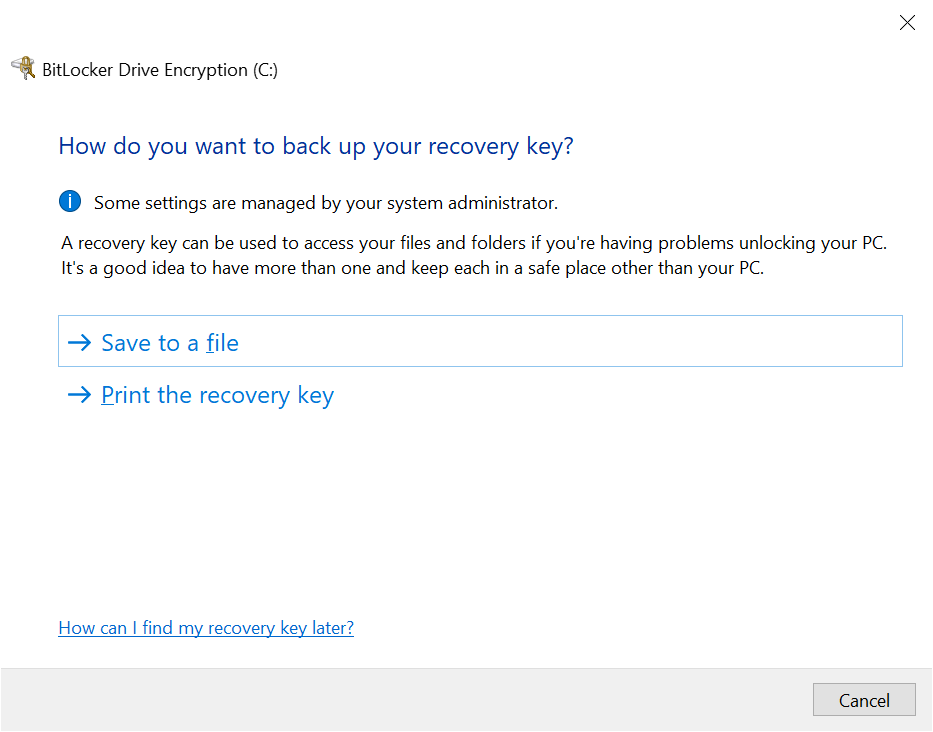
Step 4. If you select “Save to a file“, you will be prompted with the dialog where you can specify where to save the file.
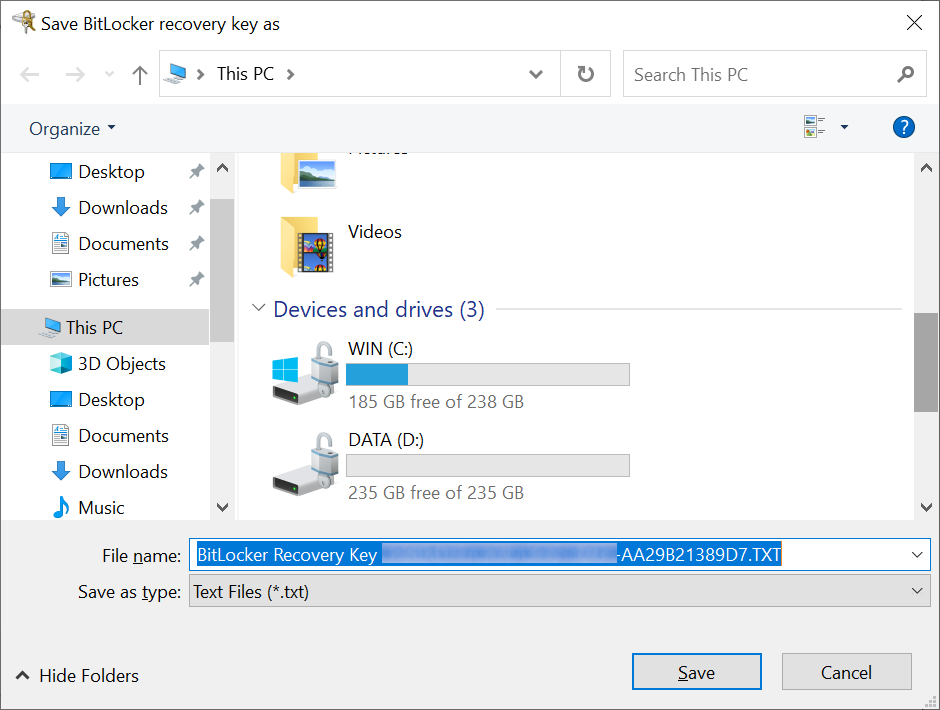
[Note: If you chose to save the file to an encrypted drive, you would get a warning that the file cannot be saved. You must save the file to a drive that is not encrypted.]
Step 4. If you select “Print the recovery key“, you will get the Print page. In this example, the “Microsoft Print to PDF printer” is selected.
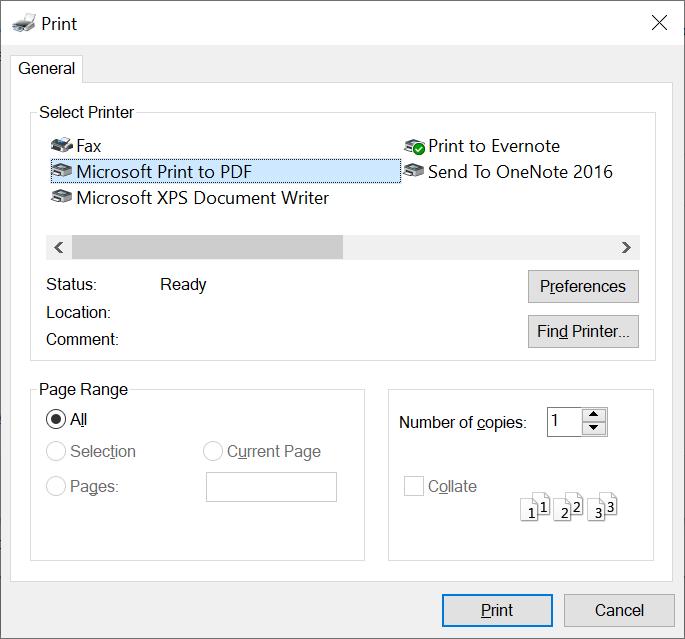
Step 5. Select the location where you want to save the PDF file containing the BitLocker recovery key.
