Choose “Manage Account” to apply Zoom basic account.
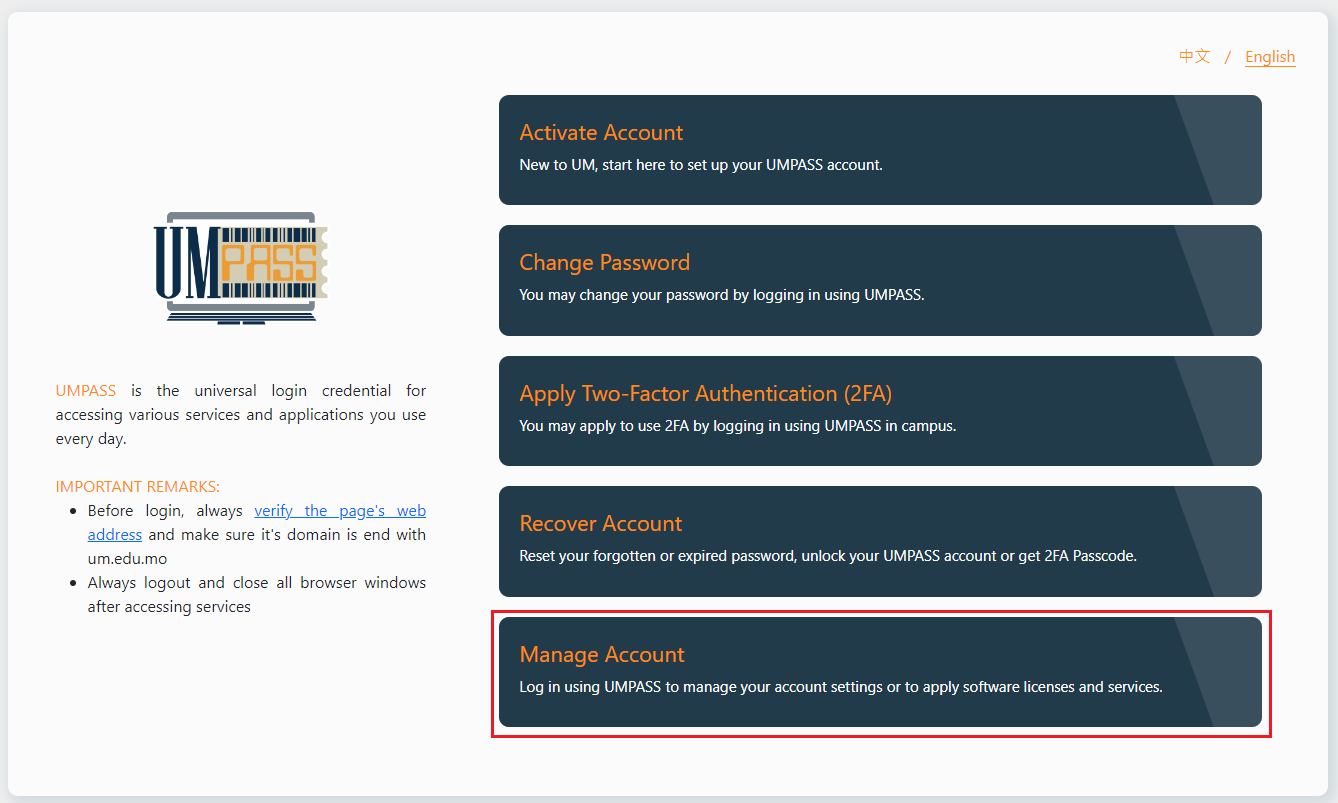
Choose Zoom under “NOT APPLY” category. Read and agree with the user agreement of Zoom Cloud-Based Web Conference Service, Submit to apply a Zoom account.
Notes: DO NOT use your UM email address to register in Zoom website! If you register by yourself in Zoom, your account cannot login with UMPASS Single Sign On account.
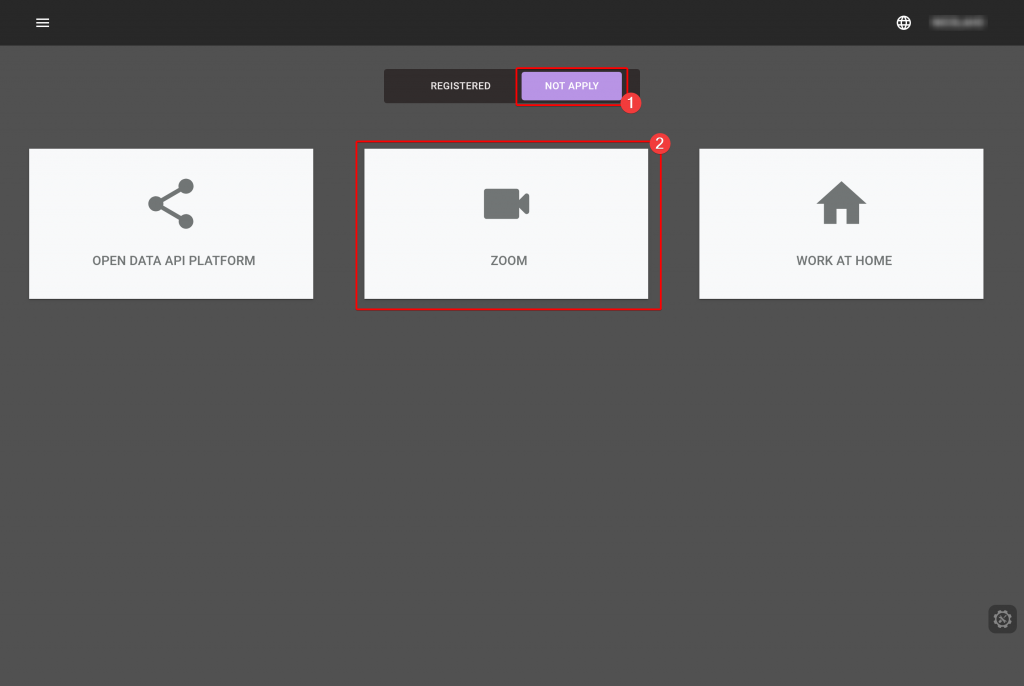
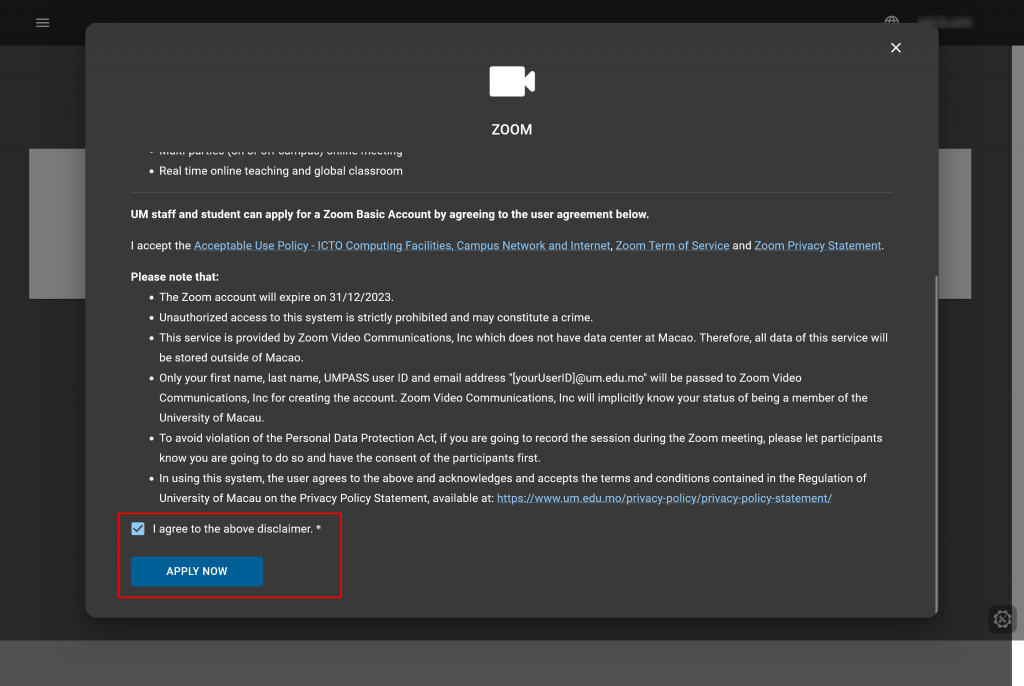
After applied Zoom account, click here to sign in once to complete the account registration in Zoom.
