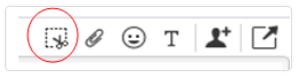During a chat session, click on the screen capture icon. You will then need to drag and highlight the area of the screen you wish to capture. Once you have selected the area of screen capture, press “Enter” key to send.
You are here:
ICTO - FAQ » Communication & Collaboration » IP Phone » How do I send a screen capture using Jabber?
How do I send a screen capture using Jabber?
- Published on: Last updated on:
- Communication & Collaboration/ IP Phone/ Jabber (Unified Client)