- Login https://security.microsoft.com/quarantine, or click the “Quarantine page” link in the daily user digest email.
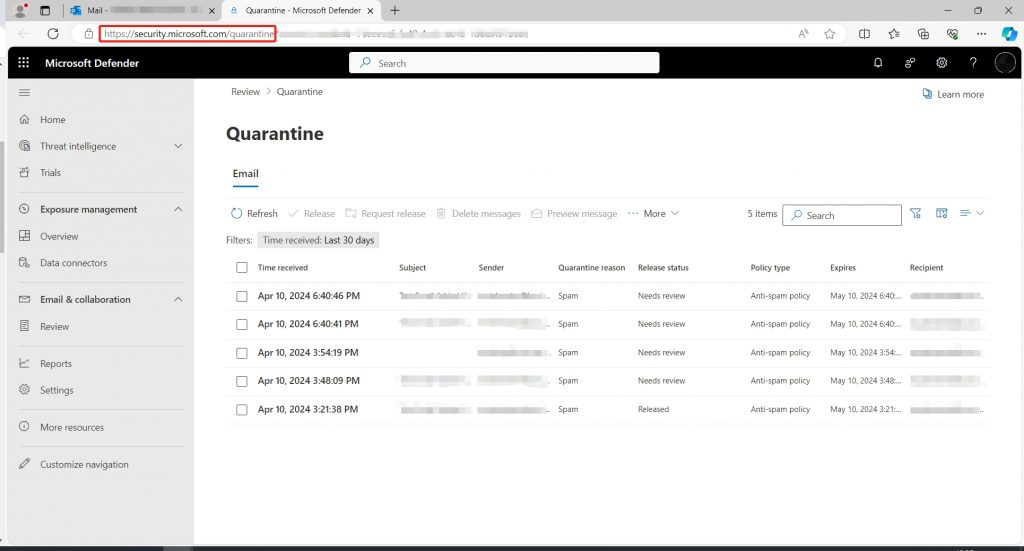
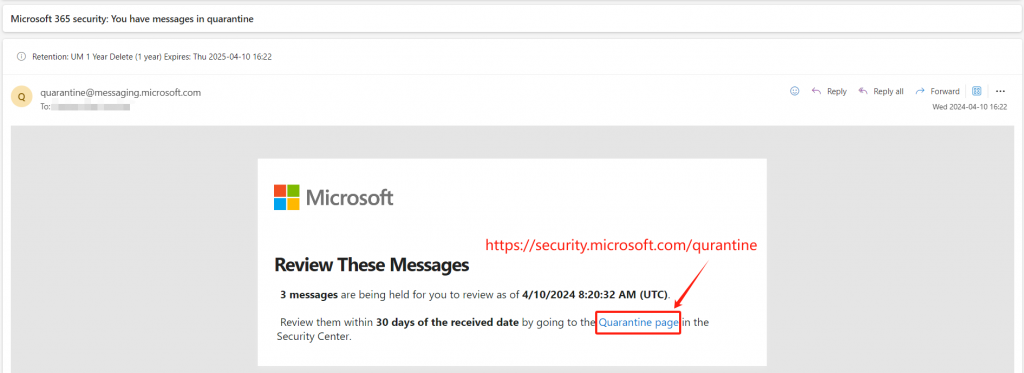
- Click on the check box to select your target message. Then, click one of the following buttons to manage:
– Release: Release from quarantaine
– Delete messages: Cancel delivery and permanently delete the message
– Block sender (Click “More”): Permanently delete the message and add the address to the blocked senders of the specified managed account or accounts. Future messages from blocked senders will be blocked.
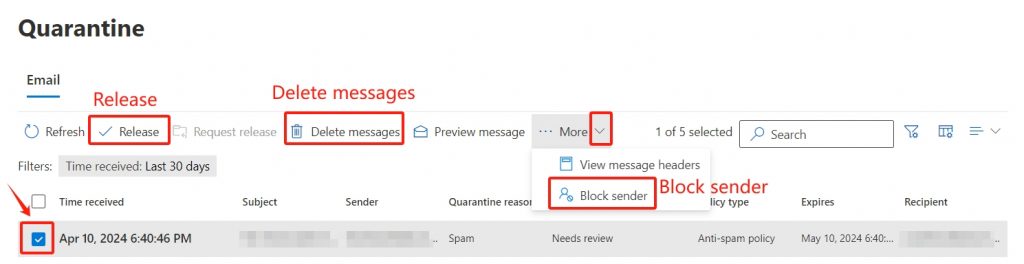
Note: Blocked senders are people you don’t want to receive email messages from. Messages received from any email address in your blocked senders list are sent directly to your Junk Email folder.
To manage safe and blocked sender lists, please refer to: How can I manage my safe and blocked list of UM@Connect? - Optionally, you can filter quarantine message according to your desire criteria as shown below.
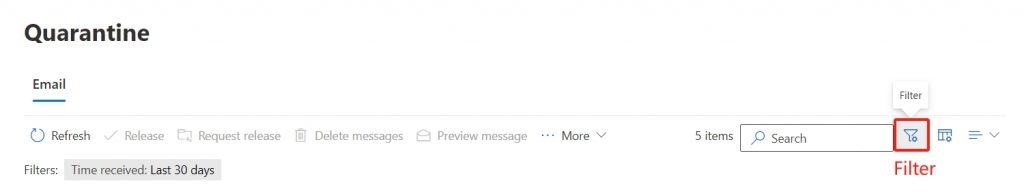
Starting from 16 April 2024, you will receive new user daily digest from Microsoft 365 security.
