- Click on “Whiteboards pop-up button” during a zoom meeting.
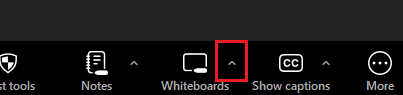
- Setting the Whiteboard permission for participants in the pop-up page. By default, participants can initiate and share a new whiteboard during your meeting. you can choose to disable the option “Allow participants to share whiteboard“, so that participants are not allowed to use the whiteboard.
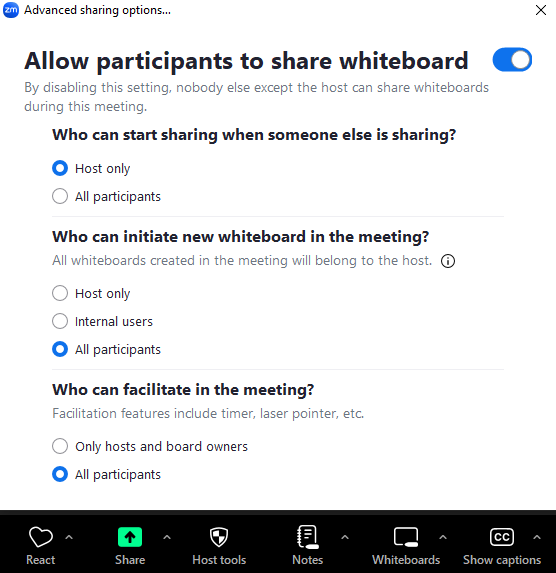
- Click on “Whiteboards” to direct to an existing whiteboard or create a new white board.
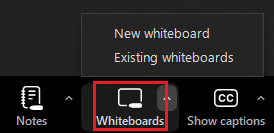
- Zoom provide a group of tools for you to share your handwriting.
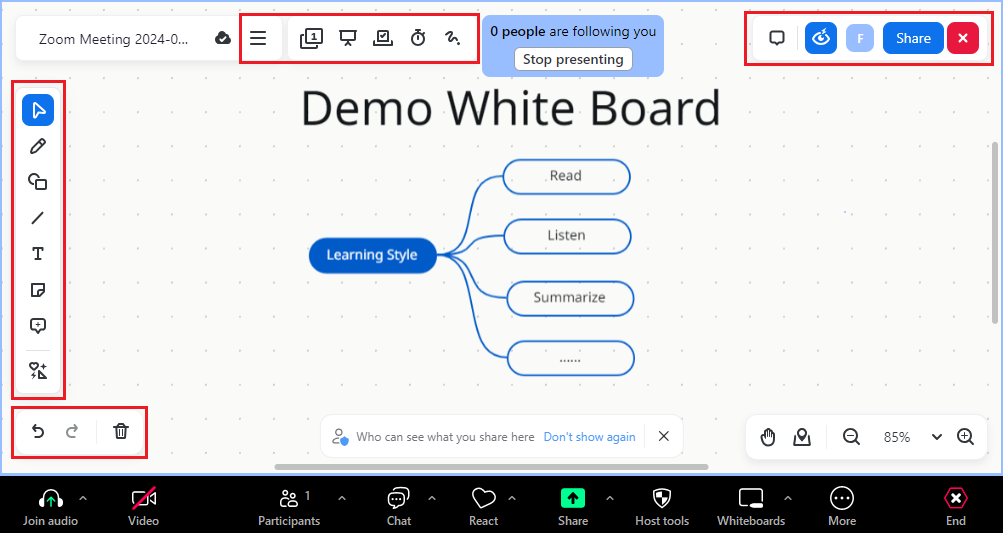
- You can also export the whiteboard as a PDF, PNG file.
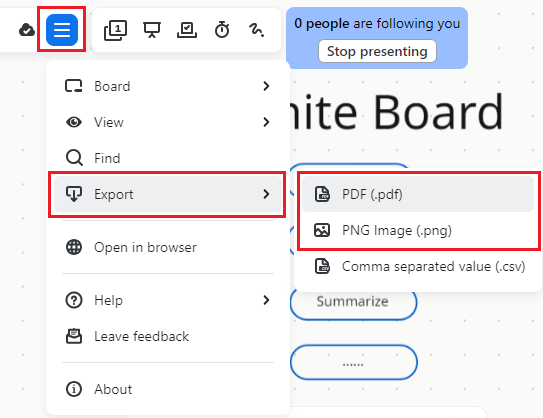
For more details, you can read the article in Zoom official website: Getting started with Zoom Whiteboard
