You can view and manage your Safe Senders List and Blocked Senders List by selecting the Safe/Blocked Senders List in the left side navigation bar.
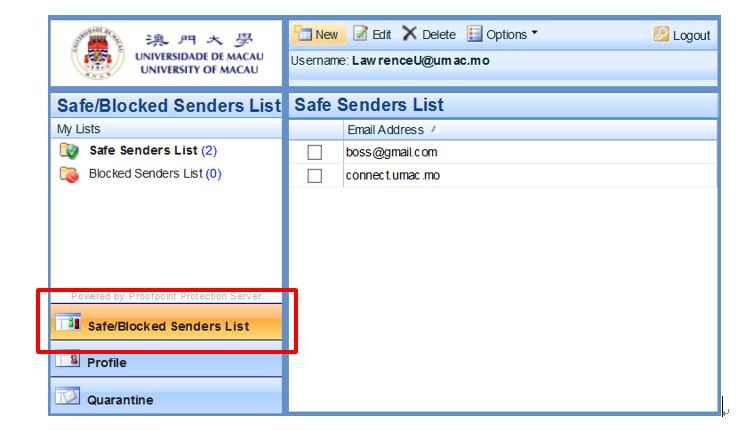
- Safe Senders List – Emails from senders or domains on this list will bypass spam filtering and be delivered to your mailbox after screening for viruses and other security threats.
- Blocked Senders List – Emails from senders or domains in this list will not reach your mailbox.
Adding Entries to Your Safe/Blocked Senders Lists:
- Selecting the Safe/Blocked Senders List in the left side navigation bar.
- Click the New button on the Menu bar.
- Type the email address or domain you want to add to your list and click Save to create entries. When finished, click Close.
For example:
- Adding spammer@phishing.com will block spammer@phishing.com
- Adding phishing.com (without “@”) will block spammer@phishing.com , admin@phishing.com , webmaster@branch.phishing.com and the senders under phishing.com domain.
