- Apply the Zoom account by agreeing to the user agreement of Zoom Cloud-Based Web Conference Service on ICTO Account Information Page.
- Launch your Zoom application.
- When you launch the application for the first time, you will be asked if you want to “Join a Meeting“, “Sign up” or “Sign in“. Click “Sign in“.
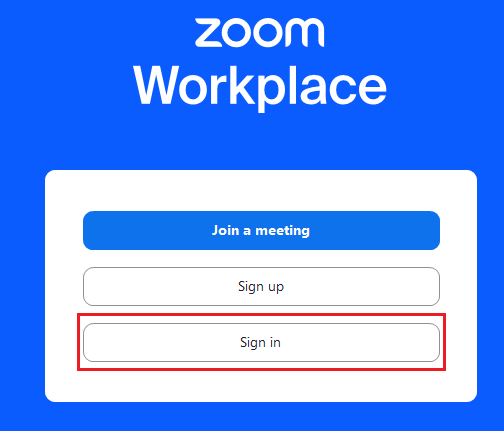
- Click the “SSO” button, then enter umac and click “Continue“.

- Log in with your UMPASS User ID and Password.
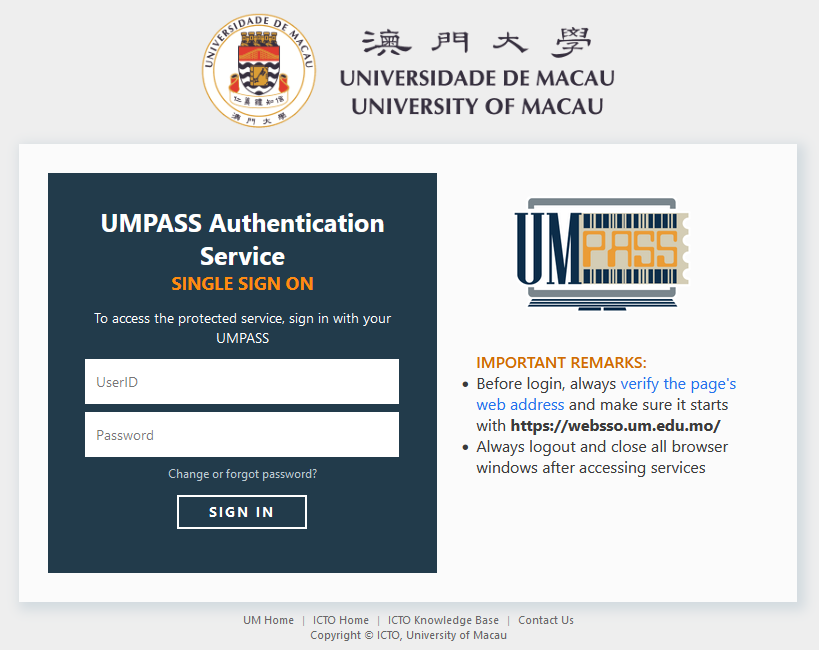
- Once logged in, you will be presented with the main Zoom window. If error message prompted, you may not have completed step 1 about apply for a Zoom account.
