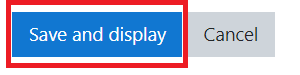Video tutorial
( If your browser cannot play this video properly, please click the below button to play. )![]()
Step-by-step tutorial
- Enter the course and then click “Edit settings” on the top right menu.
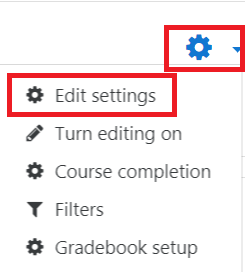
- In the “Course Visibility” property under “General” section:
- Click the button “Save and display” to confirm the change.