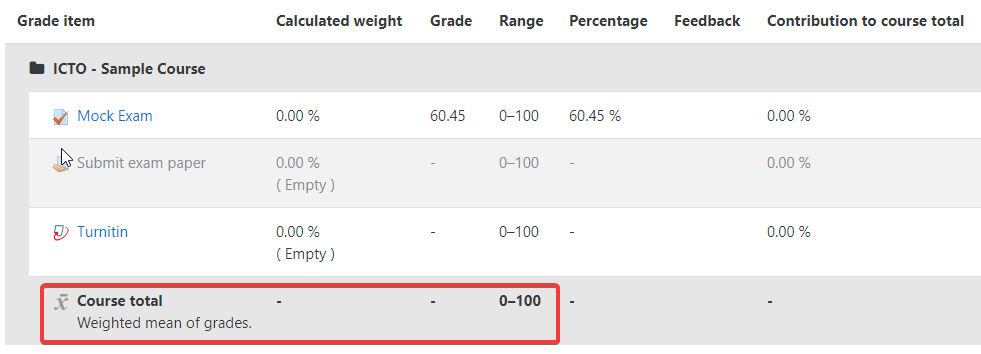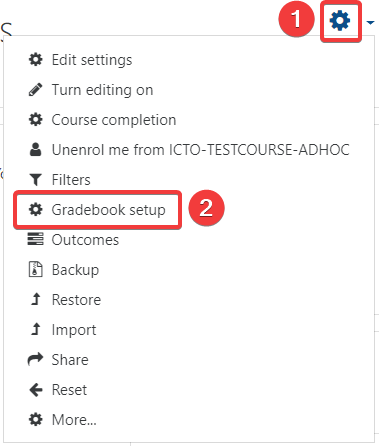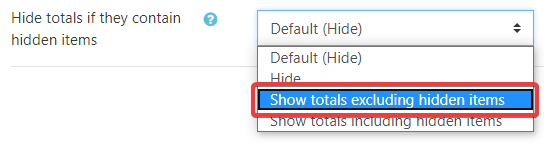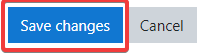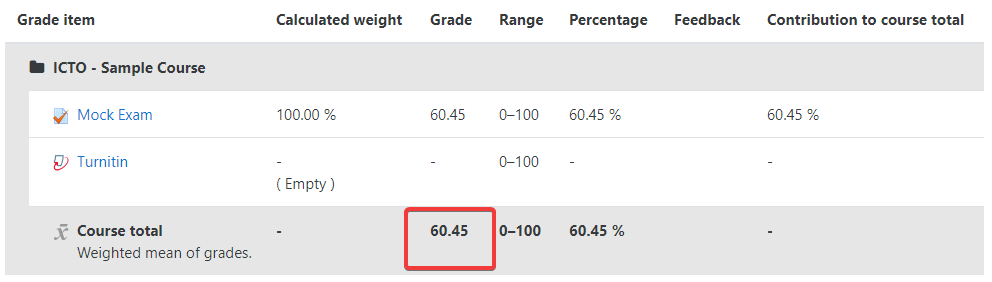Student view of the Gradebook
By default, the course total is hidden to students if they the Gradebook contains a grade item that is hidden.
You can first determine which grade item(s) is hidden and then set them to visible, or you can adjust the Gradebook settings to show category totals despite containing hidden grade items. This article will introduce the latter approach.