Video tutorial
( If your browser cannot play this video properly, please click the below button to play. )![]()
Step-by-step tutorial
- Click your profile picture and then click “Preferences” .
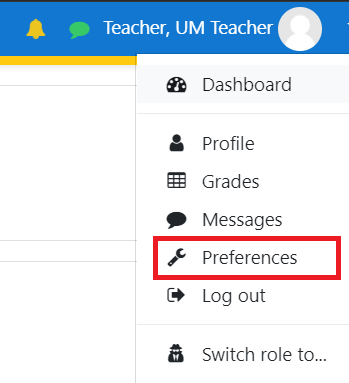
- Click “Edit profile” under “User account” section.

- Change “Email display” to “Allow everyone to see my email address”.
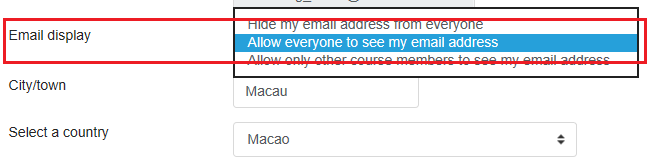
- Click the button “Update profile“.

