Video tutorial
( If your browser cannot play this video properly, please click the below button to play. )![]()
Step-by-step tutorial
- Login the myUM Portal (https://myum.um.edu.mo), select “Services/Student Information”.
- Click “Manage UMMoodle Course(s)”.

- Select the UMMoodle course you want to delete and then click the link “Delete” in the column “Action”.
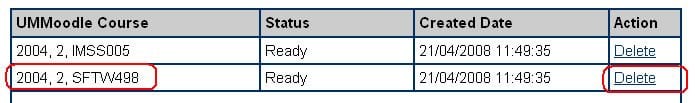
Then the column “Status” will change to “Pending Delete” and our system will delete your course within 1 working day.You could click the link “Undo” in the column “Action” when you want to cancel the request of deleting the UMMoodle course.

