影片教學 (只有英文版)
操作步驟
- 登入 myUM Portal (https://myum.um.edu.mo),選擇「Services/Student Information」。
- 點擊「Manage UMMoodle Course(s)」。

- 選擇你想要刪除之 UMMoodle 課程,然後點擊在其「Action」欄中的「Delete」鏈接。
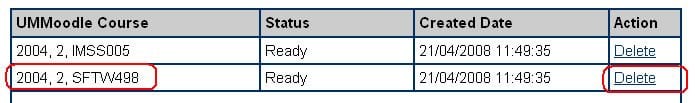
然後,「Status」欄會變成「Pending Delete」,系統將會在一個工作天內把你的課程刪除。如果你想要取消刪除 UMMoodle 課程的申請,你可以點擊在「Action」欄中的「Undo」鏈接。

