- Before a meeting: Create a note, build an agenda, and share it with attendees in advance of the meeting.
- During a meeting: Open a note and share it with others so they can collaborate during the meeting.
- After a meeting: Share a note with anyone who may benefit from the content.
- Prepare your notes before the Zoom meeting:
After sign in to Zoom client (Windows / Mac), select “Notes” and click “New” to prepare your new notes.
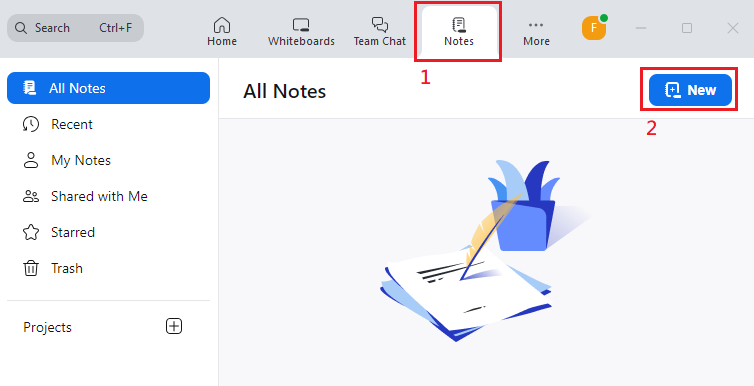
- You can draft the notes before the Zoom meeting.
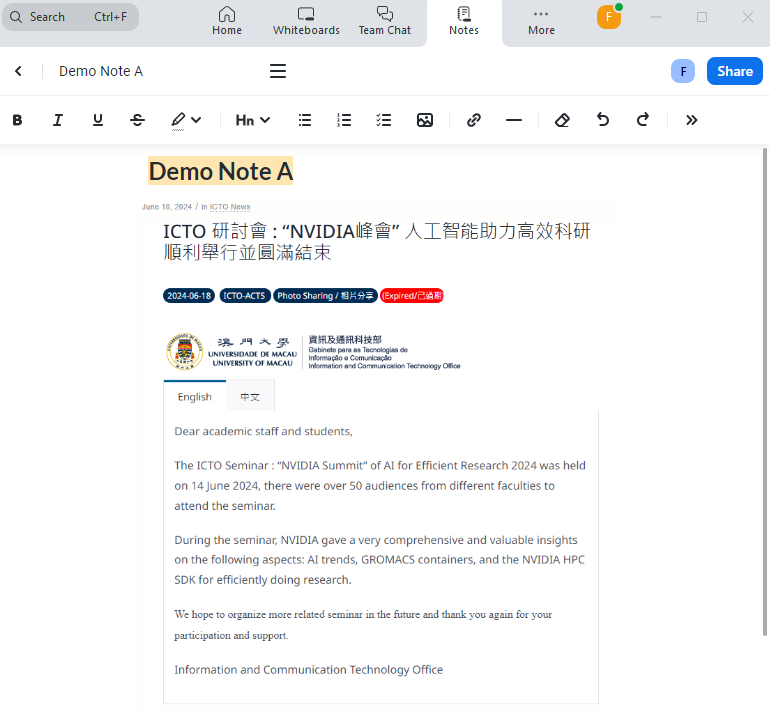
- Sharing your notes during a Zoom Meeting.
- Click the “Notes” button during a meeting.
- Open you prepared notes (you can also create a new note during a meeting)
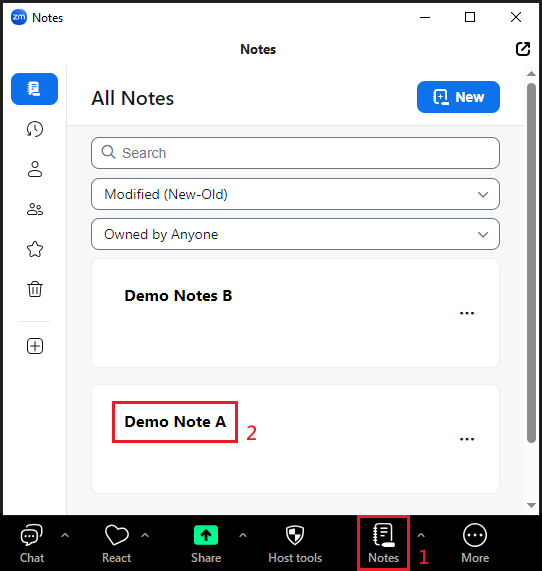
- The participants can view and edit your notes if you share it to meeting.
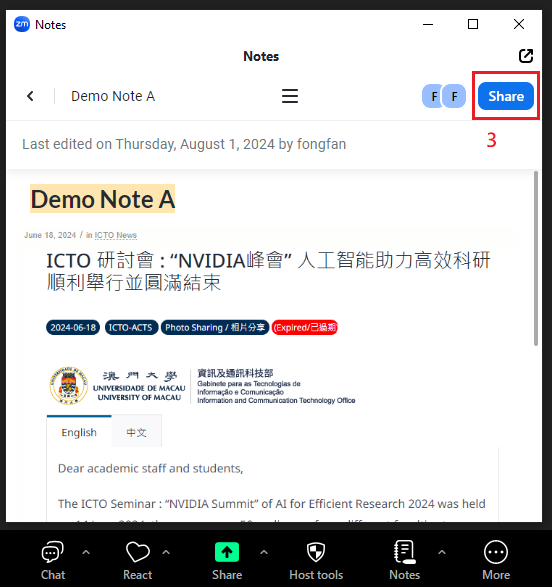
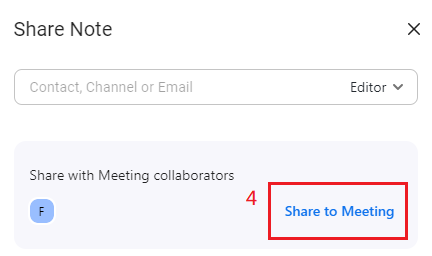
- In addition to Zoom client, you can also create and manage your notes after sign in to https://umac.zoom.us/
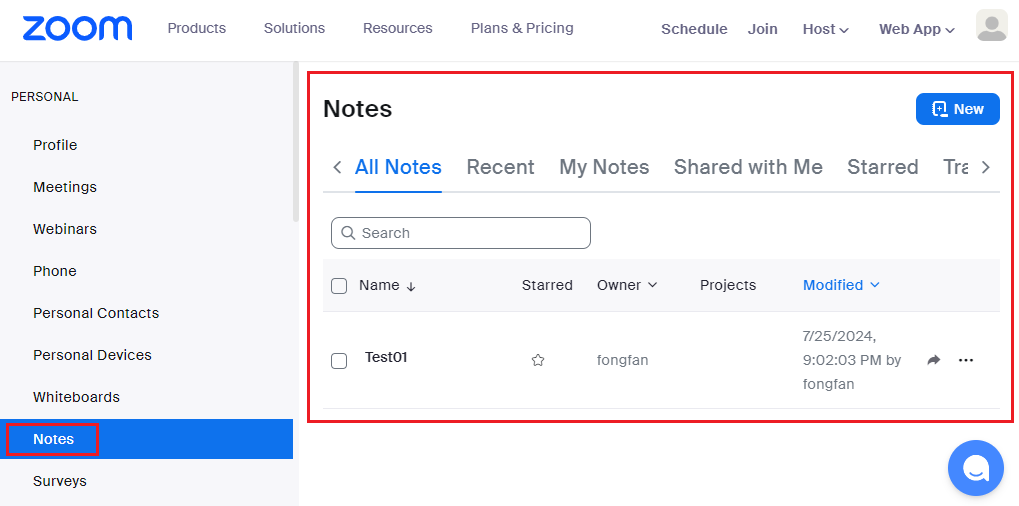
For more details, you can read the articles in Zoom official website: Zoom Notes Features
