- Go to your UMMoodle course and select the Zoom activity
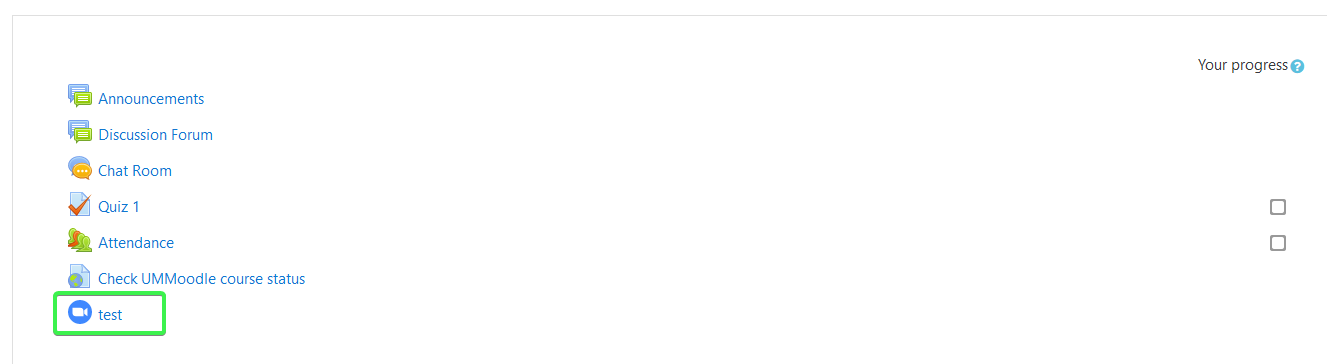
- After that, click the “Join Meeting” button to join the Zoom meeting
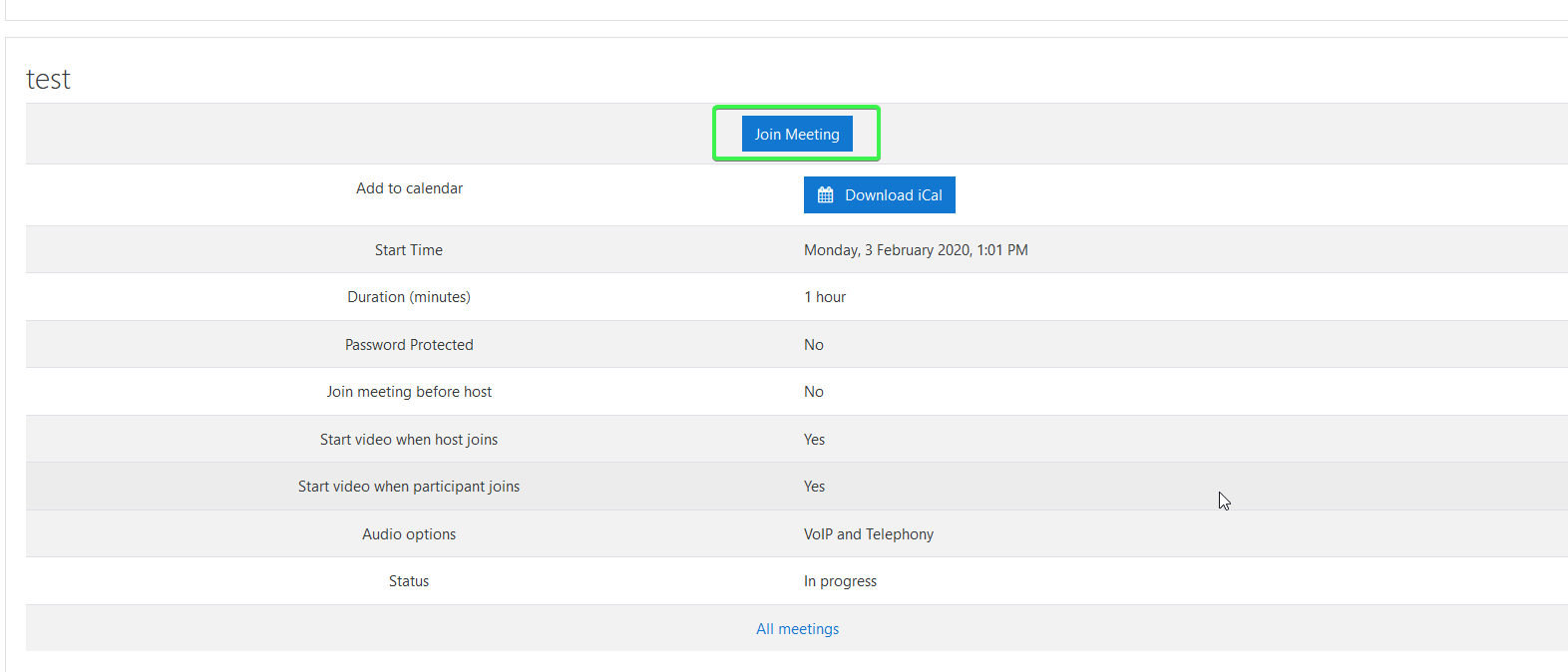
- If you have not installed Zoom on your computer, it will prompt up a installation file for you to download and install. Please click “Save File” to download the Zoom installation file.

- Lastly, execute the Zoom installation file. You will automatically join the meeting once the installation is completed.
Step-by-step tutorial
