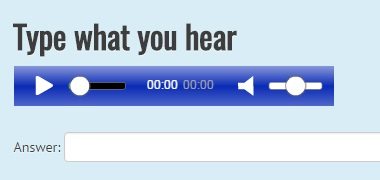- When you are editing the Question text (please visit here for details about how to create a Quiz question), highlight some texts in the text box and click the “Insert/edit link” button on the tool bar.

- You can either input the URL or upload a sound file by clicking the “Browse” button next to the “Link URL” text box , then click the “Insert” button.
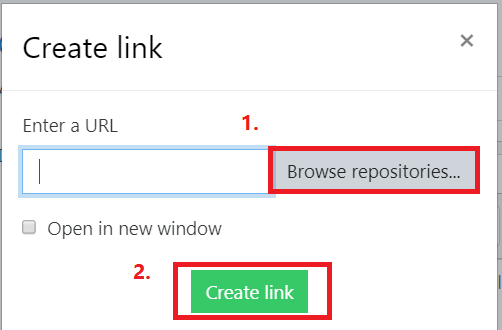
- The text highlighted will automatically become multimedia.