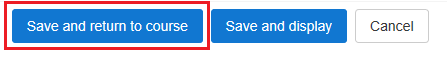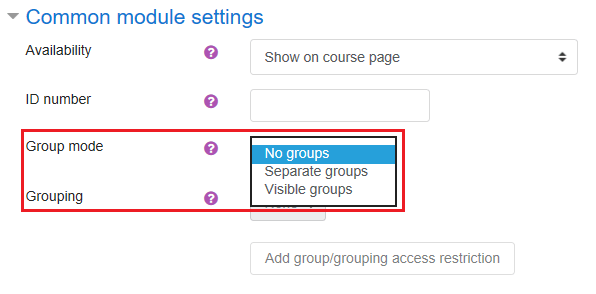When using groups, you can assign a single activity or all course activities to groups of students. For activities where students interact, specifically forums, wikis, and databases, using groups to allow students in the same group to post and reply to each other. You can also control whether students can see the work of groups they are not a part of using group modes.
Video tutorial
( If your browser cannot play this video properly, please click the below button to play. )![]()
Step-by-step tutorial
- Enter the course and then click “Turn editing on” on the top right menu.
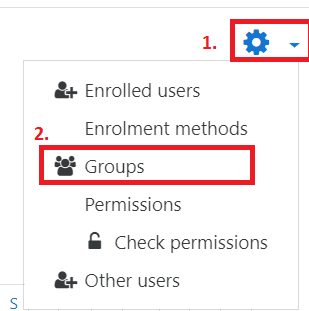
- Add the activity you want to assign to groups.
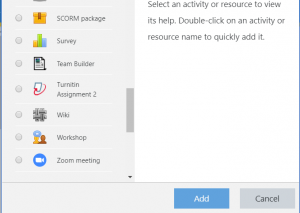
- Select the property “Group mode” under the section “Common module settings” as “Separate groups” or “Visible groups”. All the groups in your course will be assign to this activity.
- If you want to assign specified groups to the activity, select the grouping.
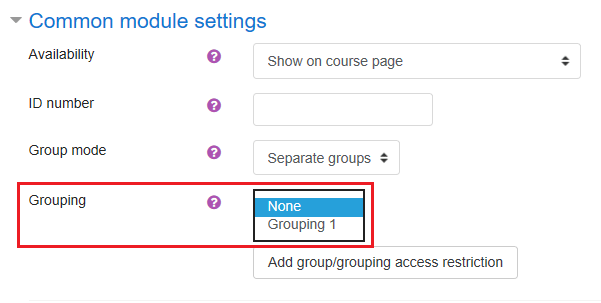
- Click the button “Save and return to course”.